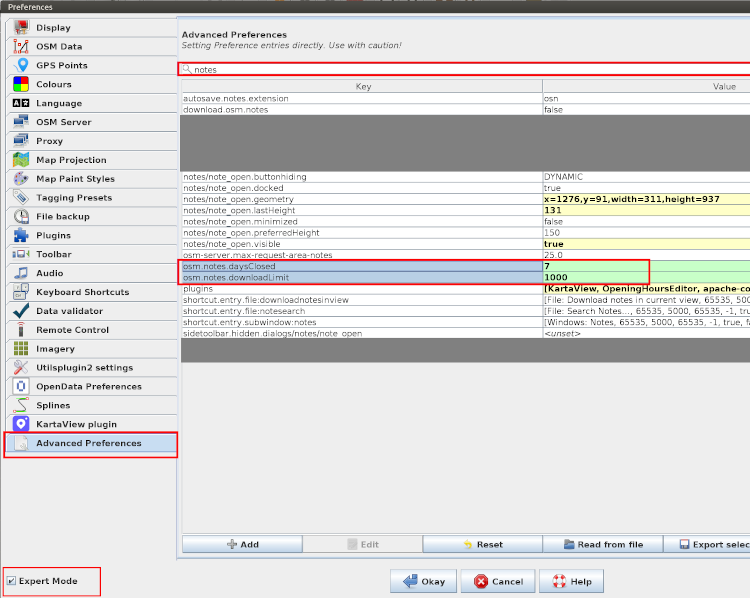|
The article https://wiki.openstreetmap.org/wiki/Notes#Resolving_notes says "Resolved notes are not removed or deleted. After a period of seven days they are hidden from view.". But how can we view hidden notes? I did not find it. Thanks. Update: In related questions, I just saw an answer mentioning the RSS feed http://api.openstreetmap.org/api/0.6/notes/feed?bbox=smaller_longitude,smaller_latitude,larger_longitude,larger_latitude on https://help.openstreetmap.org/questions/25795/is-there-an-rss-feed-for-map-notes but it does not show hidden notes. Maybe there is an additional parameter that needs to be used. |
|
The solution was to add The link is mentioned on https://wiki.openstreetmap.org/wiki/Notes/API_and_development (which is mentioned on https://wiki.openstreetmap.org/wiki/Notes ). If there are other ways to display hidden notes, feel free to share. Can you please add the rss tag to this question so it's easier for folks to find in the future?
(18 Jan '22, 03:06)
ray331
|
|
Hi, Have a look here :- http://resultmaps.neis-one.org/osm-notes scroll down select your country. Theres an option to download a file of closed notes. I've no idea how to open it on a map though. Hello, is it an official tool from OpenStreetMap or is there another one? I noticed I can only download the RSS feed of closed notes for the last 7 days (e.g. France: https://resultmaps.neis-one.org/osm-notes-country-feed?c=France&a=closed). How can we see notes created a few months ago? Is it possible to view notes from a specific city / area instead of a whole country? I updated my question with more details I found recently.
(06 Sep '20, 09:47)
baptx
|
|
With JOSM you can easily download notes as you wish, even all closed notes, no matter how long ago they were closed. To set JOSM to download notes according to your needs, you have to go to preferences (F12), enable the Expert Mode if you haven't it enabled, click on the Advanced Preferences tab and seach for notes, as shown in this image:
There, you will have several notes settings. For what you are asking, the two keys you are interested in are osm.notes.daysClosed and osm.notes.downloadLimit. osm.notes.daysClosed: This key lets you specify how many days closed notes should be downloaded. Default is 7, that means that JOSM would download all notes that were closed during the last 7 days. It will add, obviously, all open notes. You can change that value to any other number. If you want only open notes to be downloaded, you will set it to 0. And for what you are interested, if you want to download all notes, open or closed, whatever the time they were closed, you should set the value to -1. osm.notes.downloadLimit: This key is important because, if you are going to download all open and closed notes for a certain area, their number could be big. This key lets you decide the maximum number of notes JOSM will download. Default is 1000, but you can change it to any number from 1 up to 10000. |
|
The API method is simple, but requires specifying 4 coordinates (in the correct order...). In the end, I found it much easier to do with this script, where I can pass "top left URL" and "bottom right URL" from osm.org: https://github.com/richlv/osmnotes Example: Disclaimer: I wrote that script some time ago. |