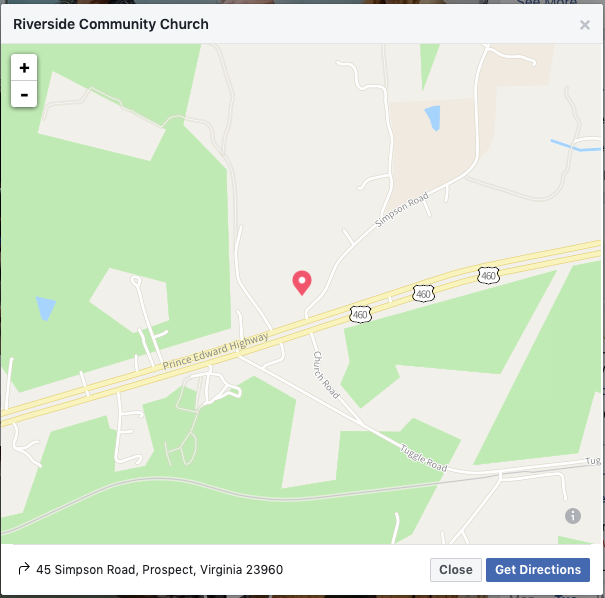|
Our church, Riverside Community Church, moved from 1713 West Third street; Farmville, VA. We are currently located at 45 Simpson Road; Prospect, VA 23960. I changed Google Maps, Apple Maps, and Open Street Maps to reflect this change. I have moved the stupid icon on FB innumerable times, but they refuse to make the change. It always shows up in red that I have the wrong address. PLEASE HELP. People come to church and do the Facebook thing and of course the wrong map always shows up. PLEASE DO SOMETHING!!!! |
|
OpenStreetMap is correct. Unfortunately, we have no control over how third parties (such as Facebook) use our map data. If they're displaying your location incorrectly, you'll need to contact them.
permanent link
This answer is marked "community wiki".
|
|
First, thank you for correcting the location of the church in Openstreetmap. We rely on people with on the ground knowledge to make sure the data are correct! The data in OSM are used by many companies to make their maps, including Facebook. The process of turning the data into maps is called rendering and different companies render at different frequencies. I don't know what Facebook's policy is, but apparently they do not render as frequently as does the map on the Openstreetmap. As the other commenter said, you have done everything correct on the OSM database, but Facebook is the problem. Best of luck with that corporate bureaucracy! |
|
Hi Warden, Thank you for flagging this issue. At Facebook the places data does not come from OpenStreetMap. We are now working with the appropriate internal team to fix this issue for you. Thank you for your time and if you have any more questions, feel free to reach us at osm@fb.com. Thanks, Yunzhi @NayTay55 Someone from Facebook may correct me, but I suspect that yours is a slightly different problem - in your case the name of a street (on the background) is wrong; in @warden's case it was a "place", which isn't actually from OSM. As I understand it background street data in Facebook does sometimes come from OSM, but very slowly. Perhaps @RVR004 could clarify that by answering your original question?
(06 Sep '19, 10:36)
SomeoneElse ♦
@SomeoneElse: I think NayTay already deleted their comment here before you published your comment. ;-)
(06 Sep '19, 10:58)
TZorn
I've linked to the original question in my comment, so it's all good :)
(06 Sep '19, 11:00)
SomeoneElse ♦
1
Thank you Tzorn and Someone Else. OSM shows that the street name was updated 2 years ago! I have emailed osm@fb.com but have not had a reply yet. Fingers crossed. Thanks again for your help.
(09 Sep '19, 04:43)
NayTay55
I am also having this problem and have emailed the osm@fb.com. Hoping to get a response!
(22 Jun '21, 15:51)
SarahG848
|
|
Hi Warden, I am excited to inform you that the fixes are applied and the Map Pin now matches the address shown on the FB page. Please feel free to reach out if any further questions. Page with correction: https://www.facebook.com/riversidec2/ Map with correction:
Best regards, Yunzhi Maps Data Team, Facebook |