Hello, How I can change or ask to change the street name because there is a spelling mistake. Thanks asked 25 Feb '23, 18:03 Hello35 |
10 Answers:
If you already have an account on osm.org, you can hit the Edit button to start editing the map yourself. It is fairly straightforward. Once you are in editing mode, you click on the street itself and you will see the list of properties on the left of your screen. You can type the correct name there and upload the change. Alternatively, you may leave a note on the map. You can do this directly from the main osm.org website, even without an account. It might be better to leave a note because changing the name of a street is not trivial: streets are sometimes drawn as several small segments and the name correction should be applied to each on of them. The street name is also frequently repeated on buildings and addresses, and must be changed too. Finally, unless the spelling mistake is obvious or trivial, be sure to properly document the reason for the name change. answered 26 Feb '23, 11:37 bxl-forever |
Hello, I don’t find the edit button, where is it ? I use phone, maybe is it on computer ?
answered 26 Feb '23, 13:16 Hello35 edited 26 Feb '23, 13:17 |
Thanks. How long does it take for the change to apply to map ? answered 26 Feb '23, 18:47 Hello35 |
The main layer on osm.org is updated several times an hour. Most changes are visible after a few minutes. answered 26 Feb '23, 19:54 bxl-forever |
Congrats on your first edit! It was about one hour ago and the new name is now visible. https://www.openstreetmap.org/changeset/133054984 answered 26 Feb '23, 19:57 bxl-forever |
But on the main map, the right name La Janaie don’t appear. The right name appear just on the Edit page.
answered 26 Feb '23, 20:09 Hello35 edited 26 Feb '23, 20:10 |
The map on osm.org is not computed in real time. It is preprocessed and what you see is a collection of PNG images next to each other. (We call them "tiles".) Chances are high that your browser still has the old tiles in the cache of your phone, for the reason that if you have been looking at the same area with that browser a few hours ago it has already downloaded the tiles for that part of the map. Either close your browser and start it again, or find an option named "Refresh" or "Reload page" or a button with this icon: ⟲ (we are talking about your phone’s browser, not about the OpenStreetMap website). That will instruct your phone to download a fresh copy of those tiles. answered 26 Feb '23, 20:54 bxl-forever edited 26 Feb '23, 21:19 |
Ok, I try an other browsers and I see the modification. When zoom on it, the old name appears.
answered 26 Feb '23, 21:52 Hello35 |
I wanted to keep my previous answers as short as possible without confusing you with technical details, but here is the reason. Each zoom level has its own set of tiles. osm-carto regenerates tiles very often for certain zoom levels, and less often for the highest levels; the reason is that the higher the resolution the more tiles they have to produce. Sometimes, it takes a day, possibly two, before seeing changes at every level. answered 26 Feb '23, 22:17 bxl-forever |
You could try using a Tor browser like https://onionbrowser.com/ as these use circuits that are unlikely to be storing a cache of tiles in your area of interest. I have an iphone and it often takes many days to display updated tiles from multiple different browsers so I’m unsure whose cache along the line causes the delays for me but a Tor browser works fine. answered 26 Feb '23, 23:54 nevw |

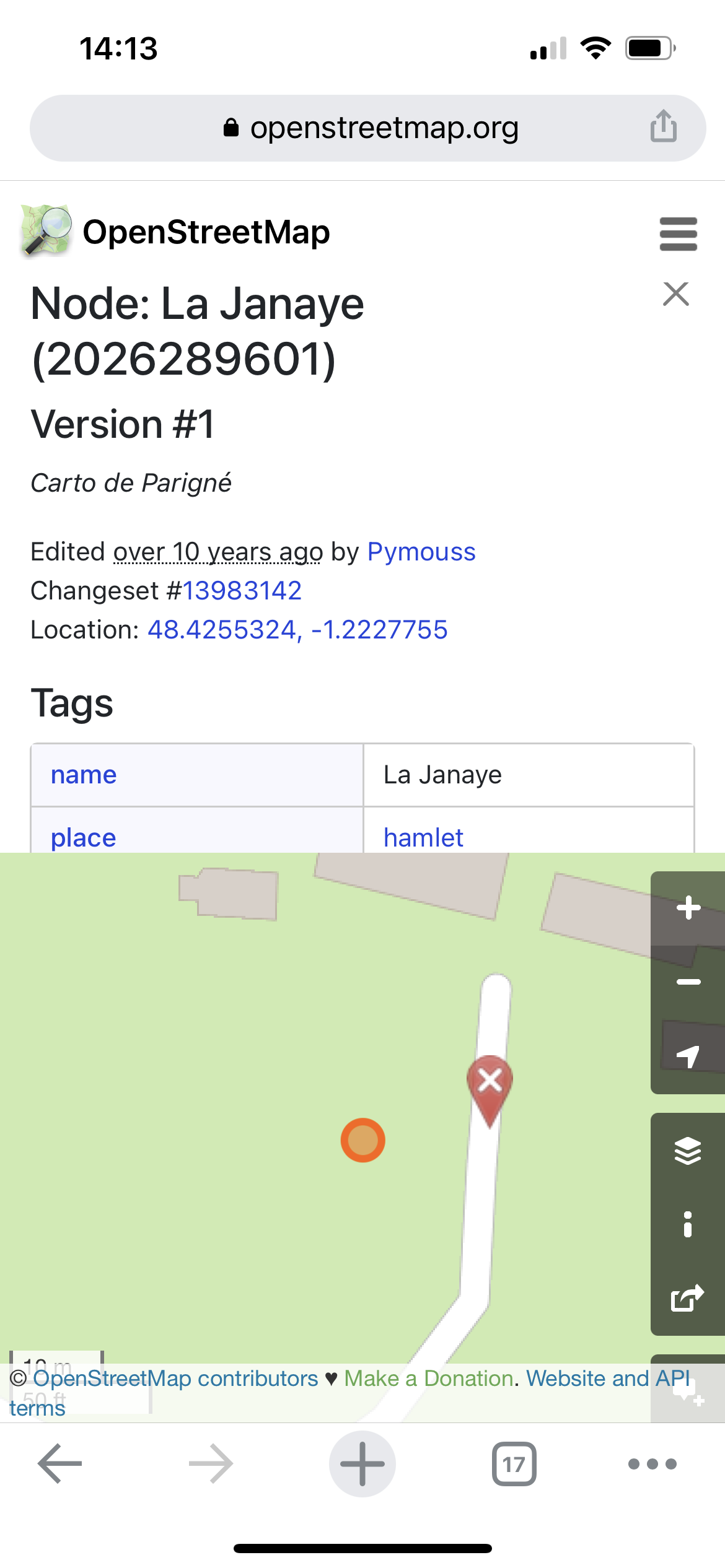
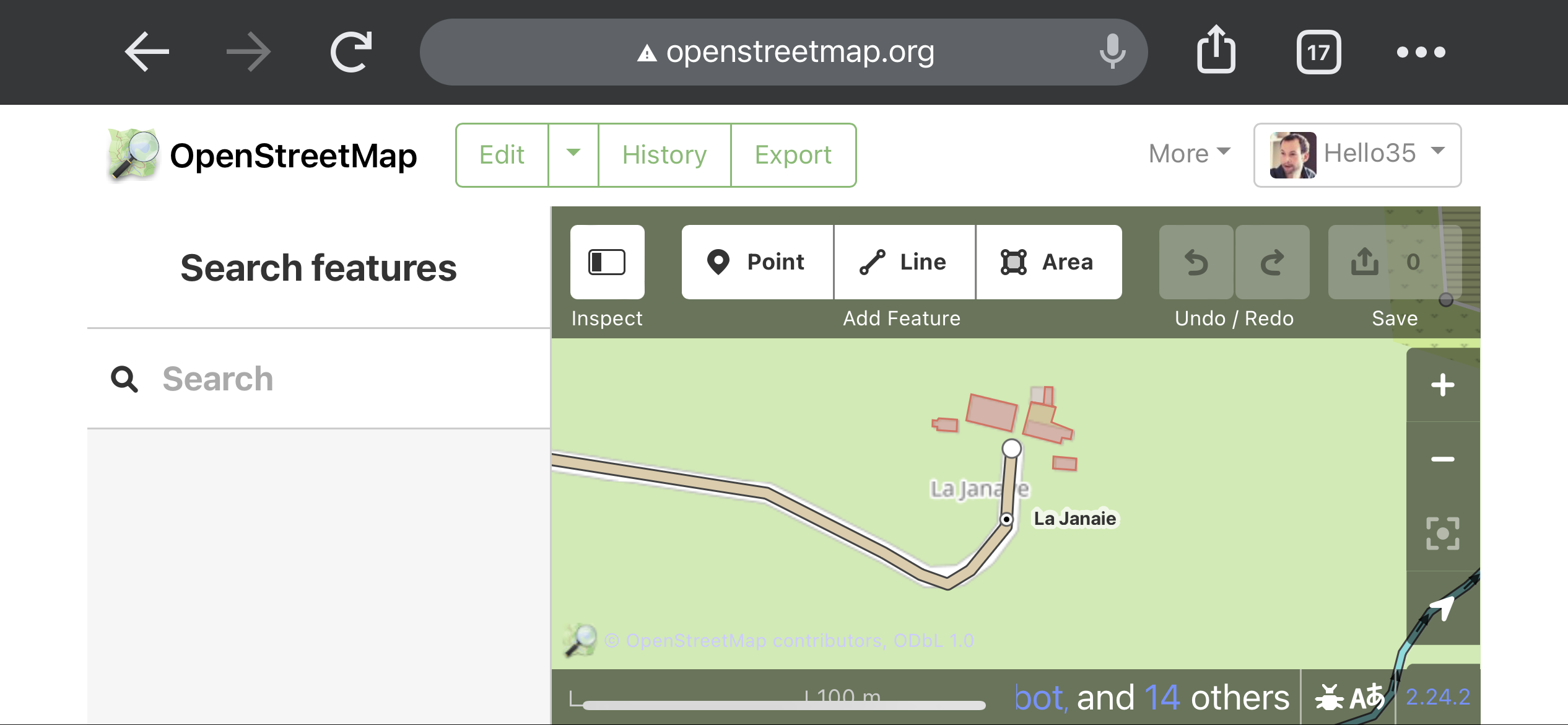
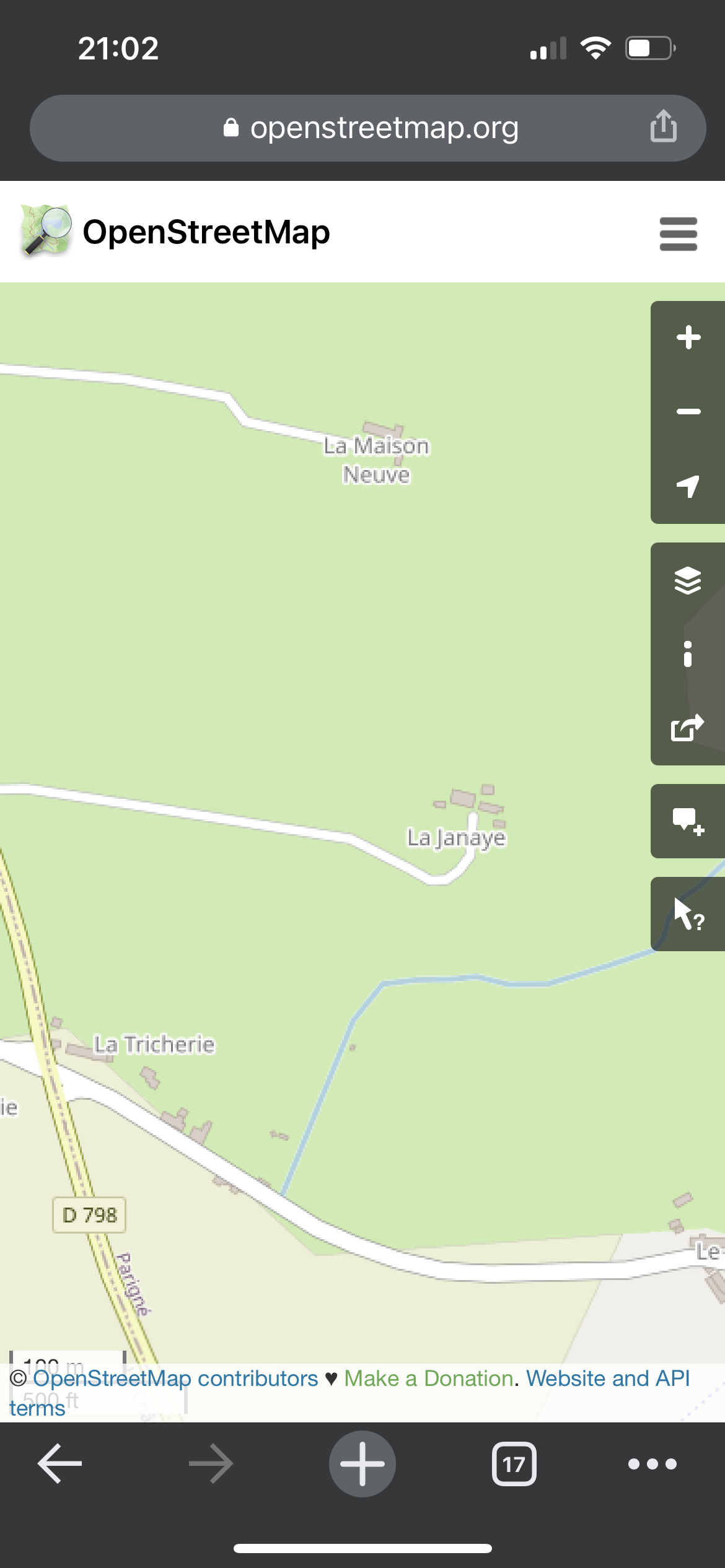
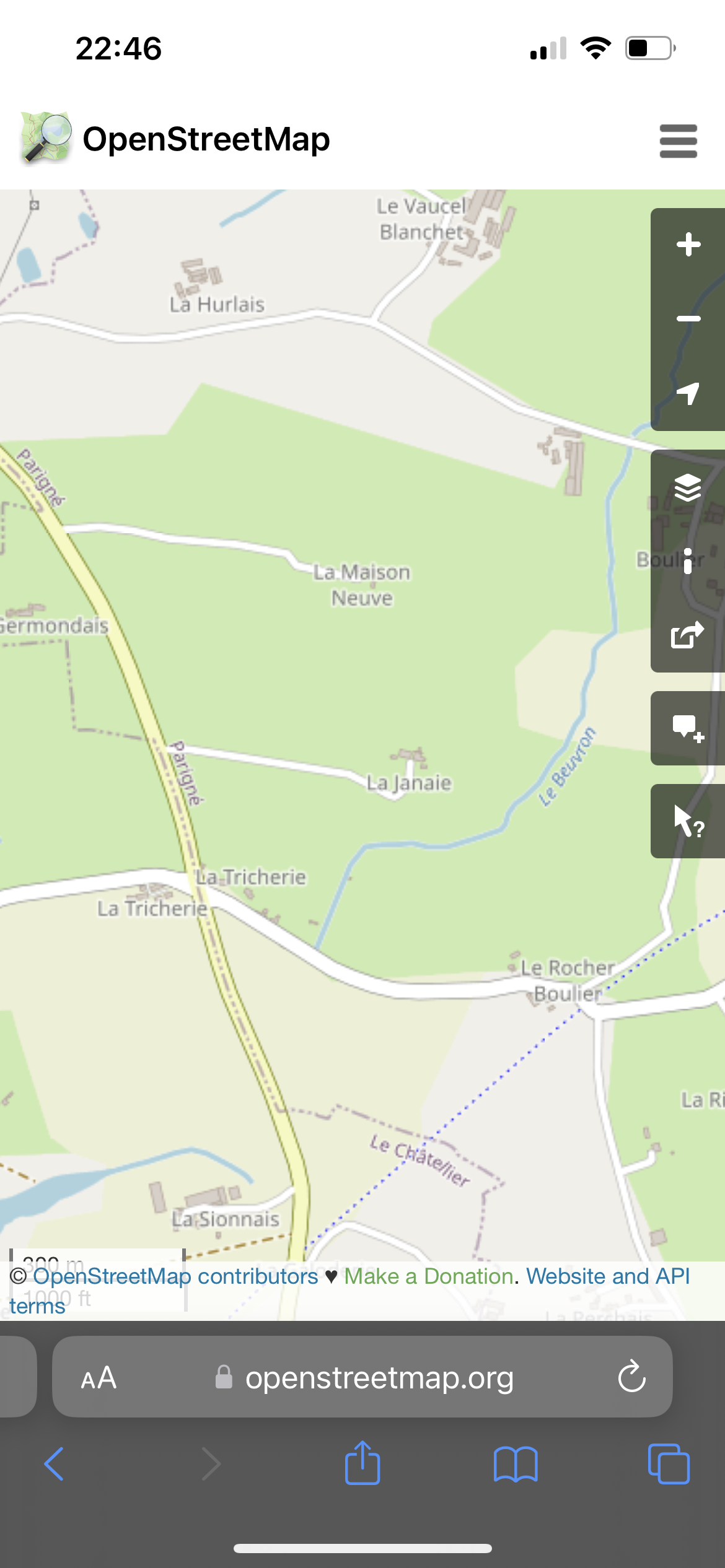
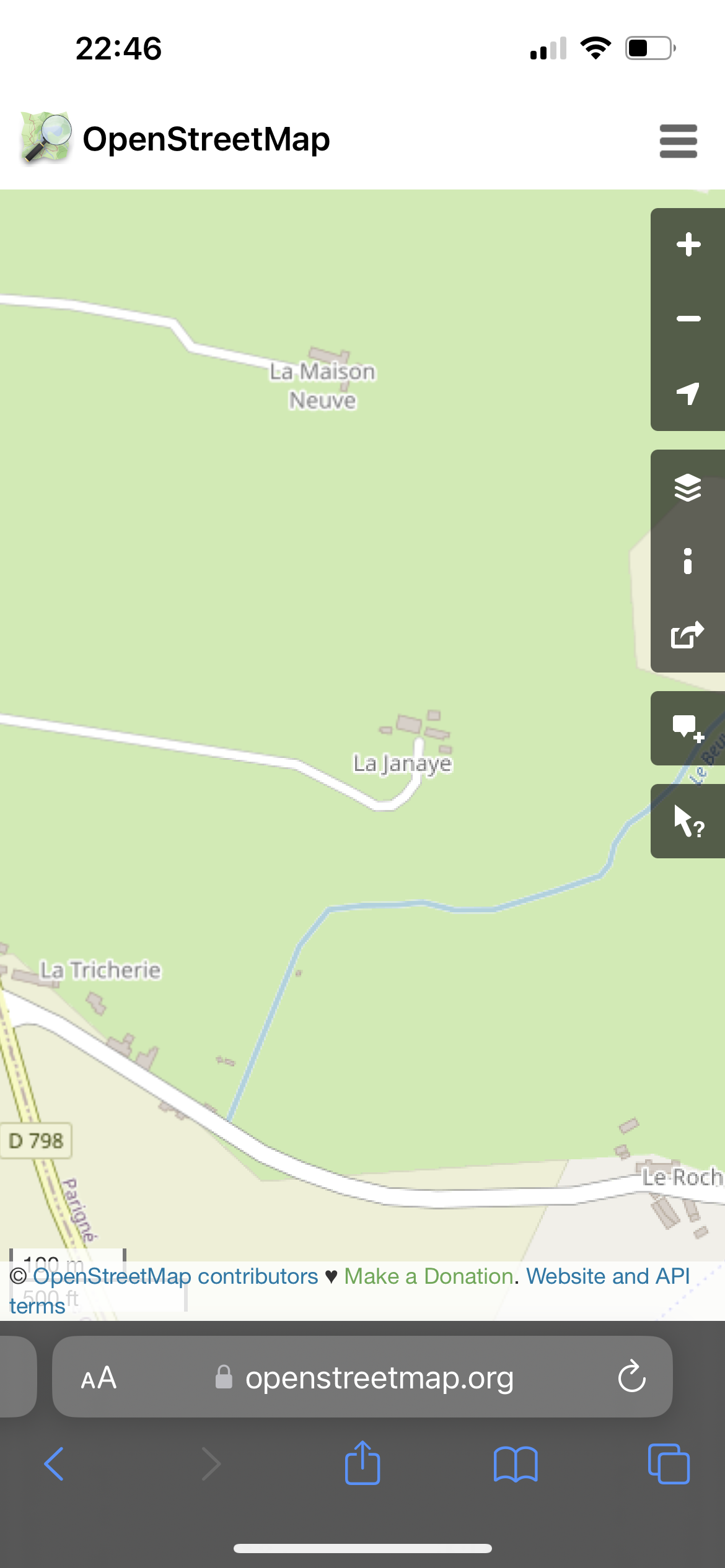
Using a phone you may need to view in landscape to see the edit button