I created a few maps on uMap but this morning all of them suddenly disappeared. Does anyone know why this would happen? asked 18 Feb '23, 20:22 EarthInSight |
3 Answers:
A friend of mine has the same problem and seems to be common amongst many users. All my maps (over 10) are OK. Hopefully they'll reappear but might be worth noting you can always do a back up of your uMaps. Save the resulting file and that can be reimported into a new one. Screenshot of how to do it attached. Phil.
This answer is marked "community wiki". answered 19 Feb '23, 15:50 Philip Richards I was able to view my map, have downloaded a file a suggested by Philip Richards. Hopefully there will be a confirmation that everything is back to normal soon. (21 Feb '23, 10:33) Eric Zet Maps should all be back now as they were before the server problems the other day. But please everyone, back your maps up before you do anything else! And once you've done any edits, back up again! (21 Feb '23, 16:06) Philip Richards |
Same here, I do have a link to what I’ve created. But currently it’s getting a 404 not found. Also the site was down not that long ago for me. So I am hoping it’s some maintenace happening. I would be sad if I had to setup all my markers again. answered 18 Feb '23, 21:45 Eric Zet edited 18 Feb '23, 21:46 1 I see it is also reported on the github issues page by now. Github issue: Newest maps disappeared (19 Feb '23, 09:57) Eric Zet 1 Github comment states that it is being investigated and is now in readonly. Hopefully they’ll be able to recover succesfully. (19 Feb '23, 22:29) Eric Zet |
It seems everything is back to normal. Thanks uMap team! I will back my map projects up from now on! answered 21 Feb '23, 16:15 EarthInSight |

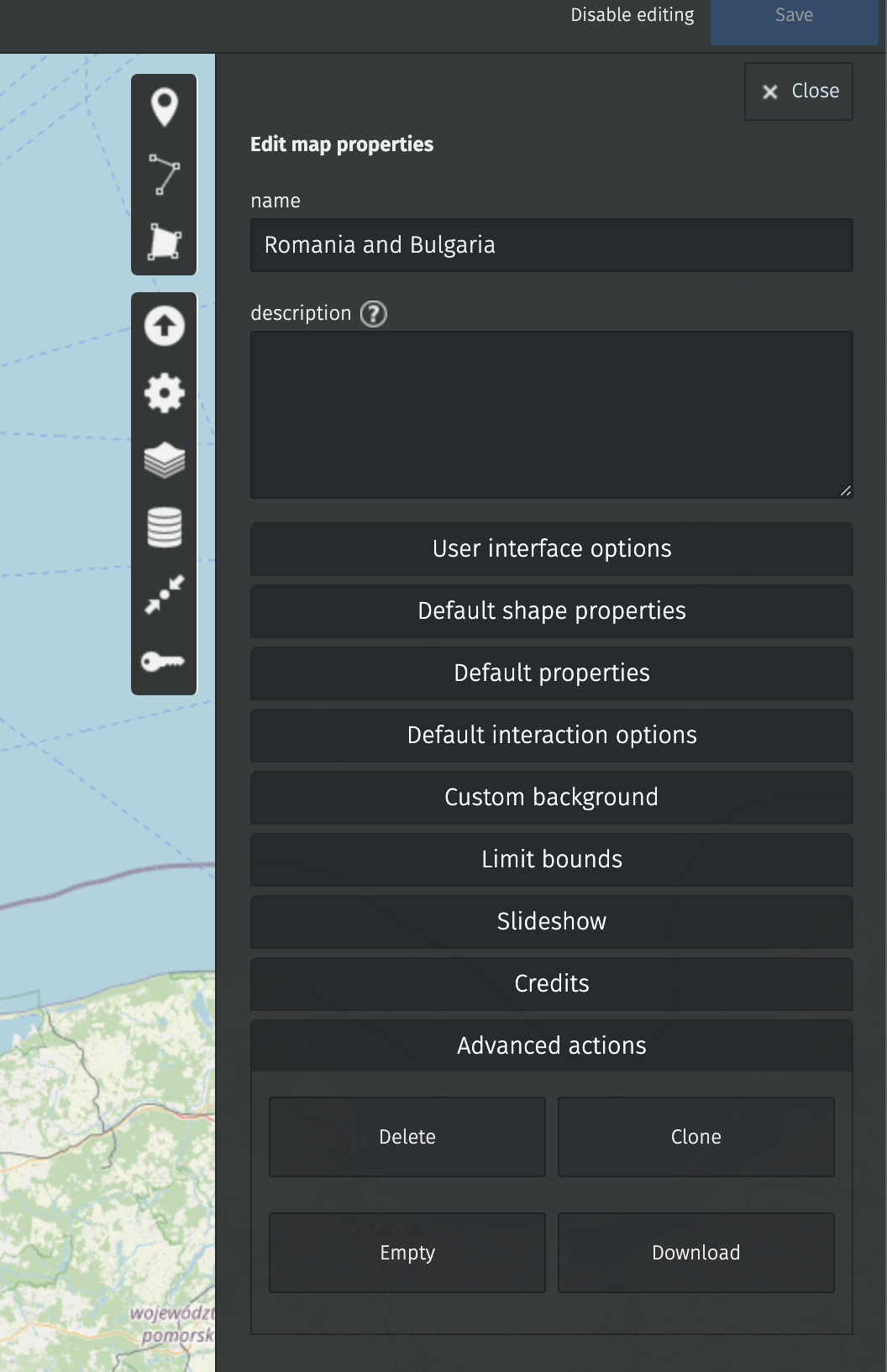
I can currently edit, but all previous content is gone. I noticed the server was down as well earlier today.
Idem. All my map is gone. I have now only a first test version that I have made... :-(
Mine are still there, but have reverted to old versions from months or years ago
I've lost a lot of things in my maps...and few maps don't own me no more !