When viewing the map on this website, you get the original/classic/retro OSM map style, and I really like that one. For example:
I was planning to use this map style for offline usage on my phone so I've been looking on several websites to do this. Websites like: http://download.mapsforge.org/ https://www.geofabrik.de/en/index.html However, whenever I download these files (doesn't matter if the extension is .map or .osm or .osm.pbf, the map I see is always in another style, and I'm not sure why that is? Like this:
Or
I'm not really sure what I'm doing wrong or something I yet don't understand correctly about OSM? I found out there are a lot of different map styles but how can you distinguish them correctly? At the end of the day I'm just interested in the original map style like your website. https://www.openstreetmap.org/#map=13/51.5819/5.3681 Hopefully you guys can help me with this. Thank you in advance. asked 12 Aug '22, 13:42 RvH |
3 Answers:
OpenStreetMap does not publish maps for offline use on mobile phones, just map data. The map data is used by various parties to create various offline offers for phones or Garmin devices. Since the phones or Garmin devices use a different rendering engine, it is impossible to replicate the OSM map style on mobile device. Which styles are available in your app depends on which app you're using. answered 12 Aug '22, 13:45 Frederik Ramm ♦ edited 12 Aug '22, 13:47 |
Your downvoted answer from a couple of days ago suggest that you are confused about the difference between map data and map styles. For example, the OSM website makes available 6 different map styles - this looks very different to this, but exactly the same map data is used to create those maps, but the map style of each of the 6 is different. In addition, different map apps and websites use different technologies to create the map that you see. If you download a .osm.pbf from OpenStreetMap or elsewhere, you'll get the raw map data. Nothing in there says "display roads this wide and in this colour". The map style that you like is this one and it's designed to create files that can be served by a web server. Whilst you can create maps for small areas for offline use on a mobile phone this way, it's not really practical, which is why mobile phone apps don't work that way. Some apps (OsmAnd has already been mentioned) offer "OSM standard style lookalikes" - you'll need to see what each individual app offers. Generally speaking, the different technologies used to create maps are not compatible. answered 14 Aug '22, 14:47 SomeoneElse ♦ 1 Thank you for your response, this explains a lot in such a small reply. Yes you are absolutely right about me being confused about 'data' and 'styles'. I'm still learning about OSM and most of this is new to me. If you have a link/source were that is simply explained in more detail, I would gladly read that. I'm not a programmer or anything, so I prefer it to simple explanation. the layers in the OSM 'style' on the website is IMHO really simple to read/understand. Especially the off-road part. It makes very clear distinguishes between them, which a lot of other OSM 'styles' simply don't do that unfortunately. And that's my biggest complaint about them! You've also placed a link about Github, I'm also not familiar with that (yet). Which files should I actually be looking at there? Because that's quite a big list. (14 Aug '22, 17:35) RvH
Just the readme (the text that you see when you scroll down), actually. I linked to that just to show that a "map style" is a distinct thing separate from the data. I wouldn't suggest trying to understand how each map style (for a particular platform and technology) works - just that there are different ones. OsmAnd's file that controls how things look is here. It's even more complicated that osm.org's "standard" one. (14 Aug '22, 18:12) SomeoneElse ♦ |
Did I ever mention something about Garmin? I don't have a Garmin device (T.b.h. I really don't like Garmins so I'm 100% not interested in using one), All I have is an older Samsung A5 android phone. I'm still experimenting with apps like Locus map and the maps it offer, also don't match that of the website. https://www.openstreetmap.org/#map=13/51.5819/5.3681 Is it possible to download the original OSM map data? Or are there apps that use this original OSM style? answered 12 Aug '22, 13:57 RvH edited 12 Aug '22, 14:20 |



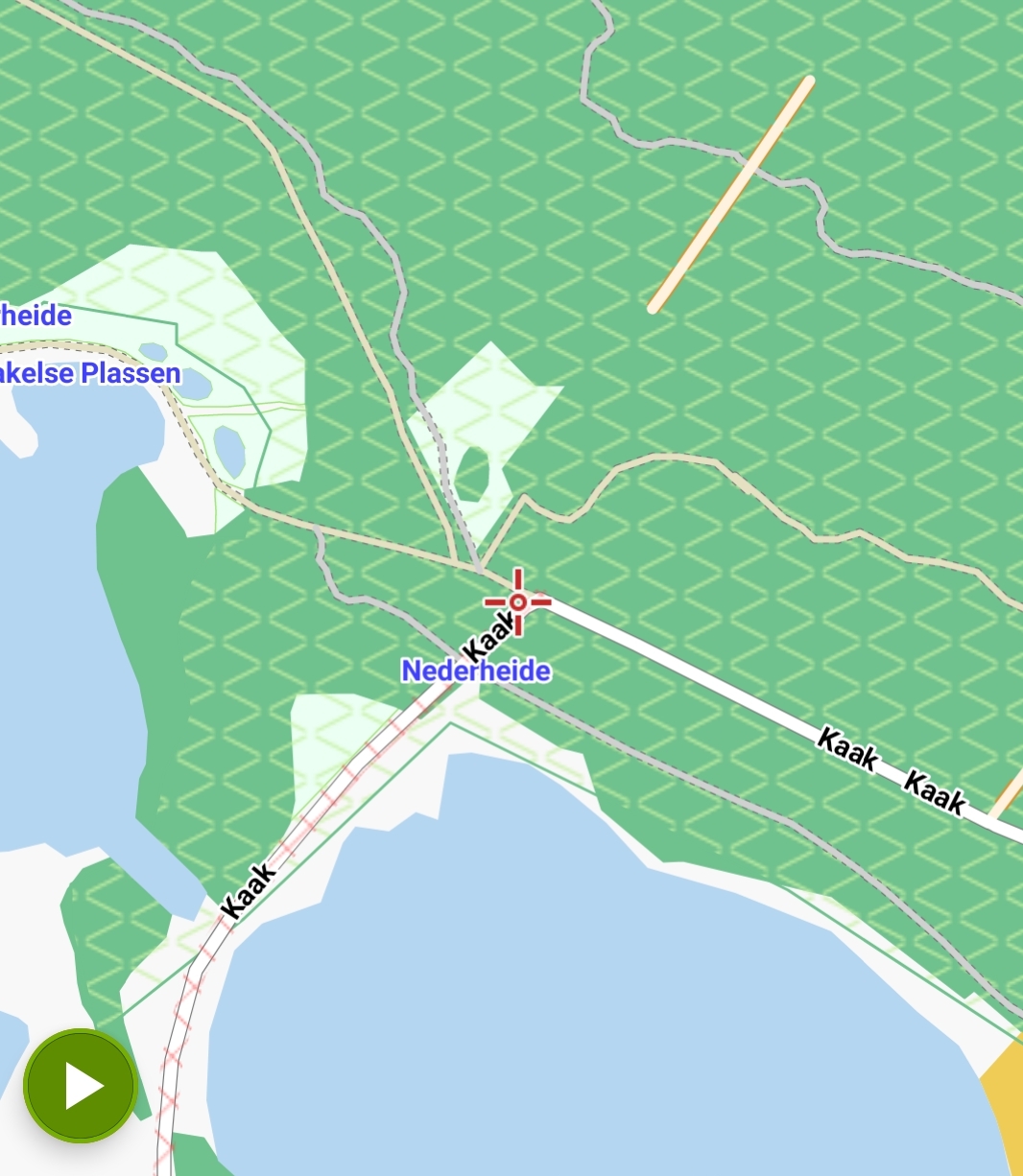
Some help would still be appreciated.......
Have you tried OsmAnd? Its default style is not the same as the one on Openstreetmap.org, but it is a lot closer to it than the screenshots you posted, so depending on what it is that you like about that style, perhaps it would meet your needs. (It also offers the option to change the style to Osm-carto which should be even closer, but it doesn't seem to be working for me right now).