I sometimes have typos in my changeset comments. JOSM has the unfortunate habit of promoting previous comments with typos above those where I have corrected the typos (presumably they are higher alphabetically). Is there a way of deleting specific items from the dropdown? asked 10 Oct '21, 15:14 InsertUser |
2 Answers:
Hi, I take it you refer to the changeset upload comment. From the Edit menu select/open Preferences, then select/open Advanced Preferences. Scroll down (near bottom of list) to, 'upload.comment.history' Or in the search box type upload.comment.history Highlight the item 'upload.comment.history' Then from the bottom menu click the Edit button. A box opens with all your comments. Here you can select and edit any comment, delete a comment or add a new comment to the list, click Okay to save the editing. Adding a new comment here can only be done one at a time, add it in the empty box/space at the bottom of the list, Click Okay to save it. Open for editing again and a new empty space will be there. Click OKay at bottom of the preferences page/box. I thought it was possible to have as many saved comments as I like but it looks like it's now limited to 15, if someone knows how to add more please comment. answered 11 Oct '21, 09:03 BCNorwich |
Hi I notice in JOSM preferences>advanced preferences, if you put comment in the search box you will be offered several 'upload.comment' choices to edit. More info at https://josm.openstreetmap.de/wiki/Help/Concepts/Changeset#AdvancedPreferences
answered 11 Oct '21, 03:57 nevw edited 11 Oct '21, 09:41 |

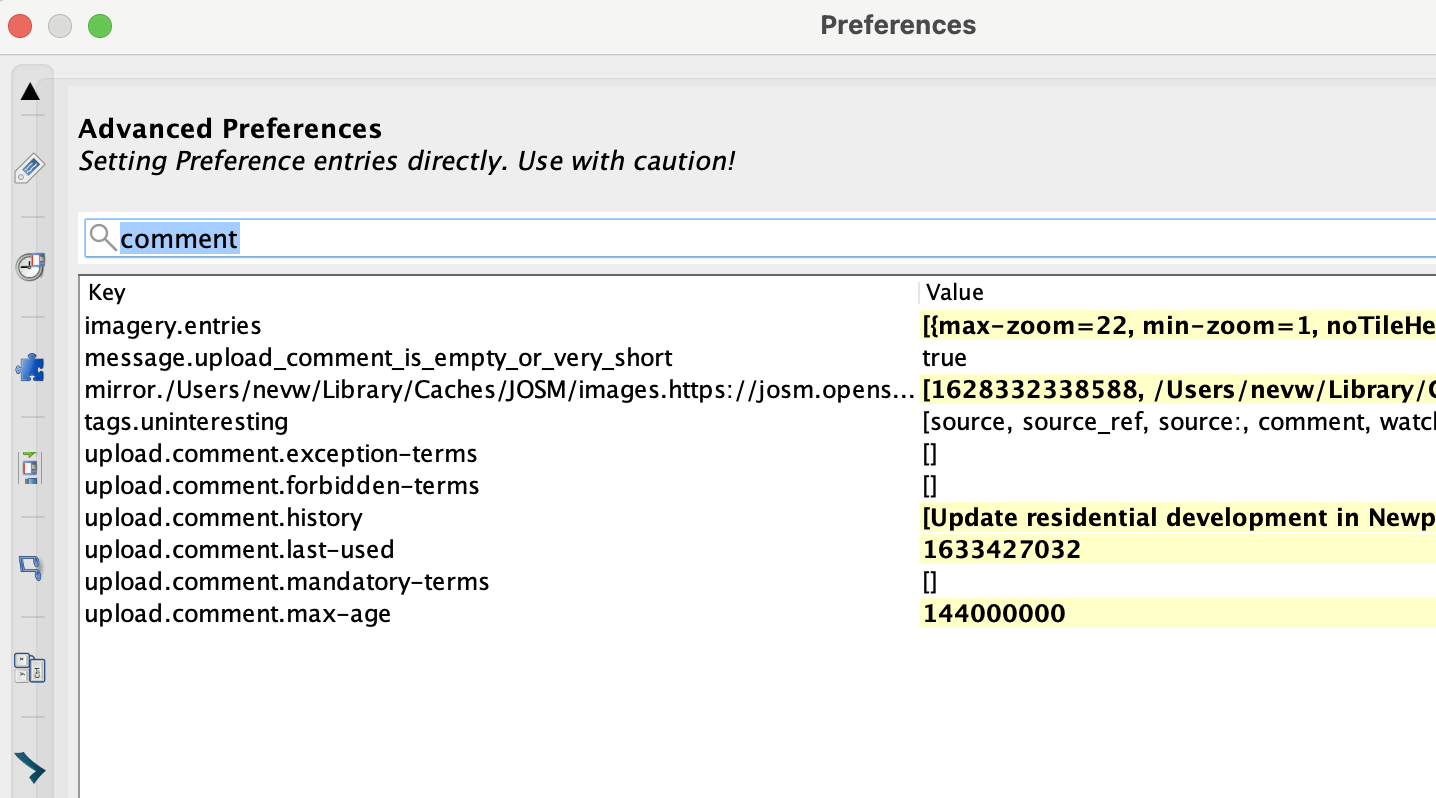
Perfect, thanks. Needed a restart afterwards, but the bad suggestions are gone now.