Hi all, I have done some edits in OSM as someone add paths that don't exist on my property. I have done the changes 2 days ago but I still don't see it on OSM but when I go back in the edit view, I see that my changes are done. Is it normal ? What can I do to see changes on OSM and all the website linked to OSM ? Many thanks ! :) asked 29 Jul '21, 11:14 MH84480 |
One Answer:
You may just need to refresh your browser to see the new rendering of the area at the closer zoom levels. Also try viewing the map using something other than the standard layer - the humanitarian layer often renders sooner. If you paste the url of the area you mapped from the address of openstreetmap.org we can check if all is well with your edit. answered 29 Jul '21, 13:26 nevw |

Hi,
Thank you for your answer. I have checked with another laptop and I see the same. Here is the link https://www.openstreetmap.org/#map=16/43.8043/5.3038 In the photo attached you can see in yellow is the private paths and in ref the path which doesn’t exist and is on a private property also.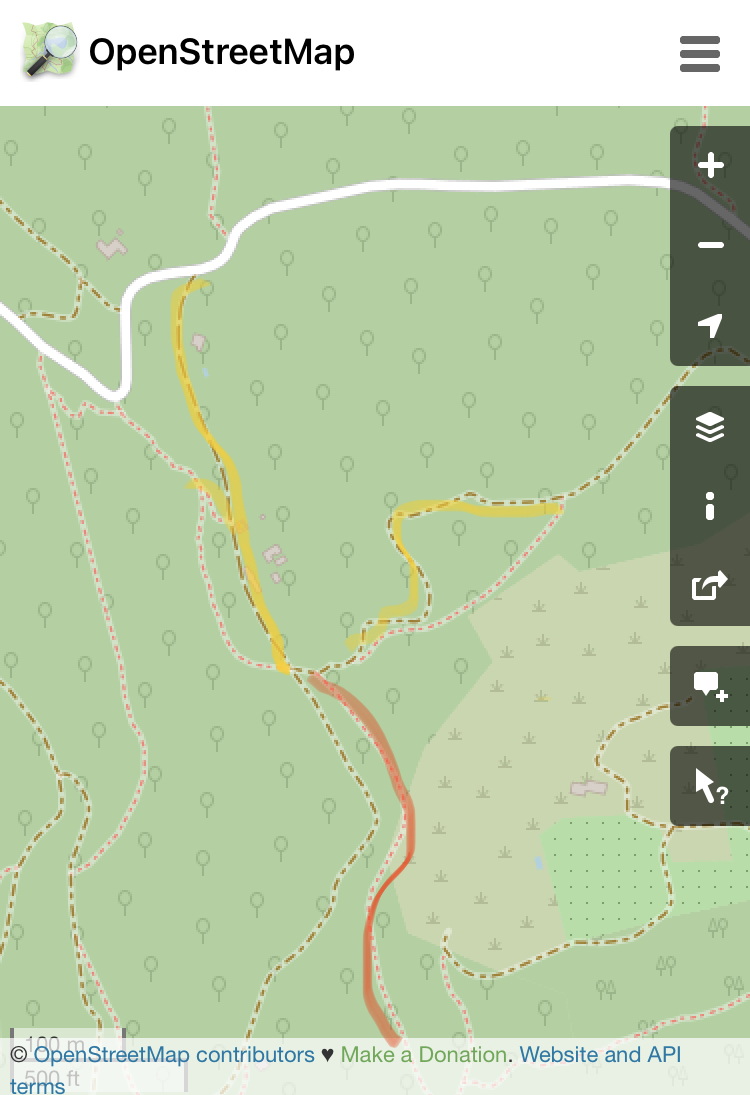
Many thanks
I see your edits as you expect now on most map layers and tagging is fine to me. It is normal for the Cycle Map and Transport Map layers to have a slower update cycle. I have found that the Tor browser is often ahead of others to reflect latest changes and my iphone browsers the slowest, likely due to cache differences I guess.