Hi, In general I try to override colour of motorway shield, but there are many of asked 29 Mar '21, 10:30 engopy edited 29 Mar '21, 10:31 |
One Answer:
If you are using openstreetmap-carto as a base for your custom style, there is a script called generate_shields.py ( https://github.com/gravitystorm/openstreetmap-carto/blob/master/scripts/generate_shields.py ) that is responsible for the generation of those svg files. And that script refers to generate_road_colours.py ( https://github.com/gravitystorm/openstreetmap-carto/blob/master/scripts/generate_road_colours.py ) and that one uses values as defined in road-colors.yaml ( https://github.com/gravitystorm/openstreetmap-carto/blob/master/road-colors.yaml ). So to change the appearance of road colours and attached shields, you would have to edit the road-colors.yaml and than run those scripts again to get the svg shield files and the road-colours-generated.mss answered 29 Mar '21, 15:37 Spiekerooger |

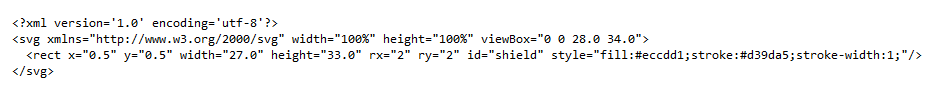
Yes I use carto by gravitystorm. Thanks, it completely solved my problem.