Never succeeded to select a lower or earlier drawn element but to keep the shapes not fully overlaying until finishing up. In the example, a retention wall at a park. Top of the retention wall a railing is drawn afterward. How to get back at the retention wall without unmerging a node and move the top one temporarily aside? Using ID Editor, there surely will be some keyboard shortcut to do this but so far it has eluded me. PS The shortcut wiki https://wiki.openstreetmap.org/wiki/ID/Shortcuts tried but none of them see to do the job. asked 10 Feb '21, 10:04 SekeRob edited 28 May '21, 10:51 TZorn |
2 Answers:
'A' workaround in the current ID editor until the general | or shift+| makes a direct access possible: Go into the history view, select a point of interest and right click, choose 'Query features' and you get a 'Nearby features' list. In the practical case, a free air roof was mapped over a courtyard. This allowed selecting the courtyard again and focus is held when switching back into edit mode. answered 28 May '21, 10:38 SekeRob |
In the JOSM, it is a pretty easy step. All you have is to press the middle (wheel) button on your mouse, and you will get the list of the objects you want to select.
answered 10 Feb '21, 12:02 BračkoNe Unfortunately it's either not applying to ID or my middle mouse wheel is kaputt but giiven clicking the wheel, all it does is refresh the page. Combo's with shift/ctrl/alt-Crtrl do nothing. If relevant, using Vivaldi browser which is Chrome/chromium engine based, fully Java script enabled for the site. (10 Feb '21, 13:11) SekeRob 1 It is clear the OP is asking about iD: recommending doing it another editor is not particularly helpful! (28 May '21, 11:08) SK53 ♦ |

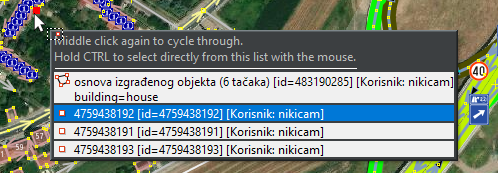
See https://github.com/openstreetmap/iD/issues/8469 for a current workaround for buildings and a coming feature.