Hello, I have a question about where this instruction is placed in which directory or file? Webserver setup The website/ directory in the build directory contains the configured website. Include the directory into your webbrowser to serve php files from there. Configure for use with Apache Make sure your Apache configuration contains the required permissions for the directory and create an alias:
This question is marked "community wiki". asked 15 May '20, 19:54 edderantonio |
2 Answers:
This kind of depends on your Apache setup. On Ubuntu or Debian machines, you will typically have a directory answered 15 May '20, 20:17 Frederik Ramm ♦ edited 15 May '20, 20:17 |
I appreciate the answer, but these two instructions come in the nomination documentation: 1.- Configure Apache web server You must create an alias for the website directory in your apache configuration. Add a separate nominatim configuration to your web server:
2.- Web server configuration The website / directory in the build directory contains the configured website. Include the directory in your web browser to serve php files from there. Configure for use with Apache Make sure your Apache configuration contains the necessary permissions for the directory and create an alias:
the second instruction is the one I don't know where it is placed answered 15 May '20, 20:39 edderantonio The second configuration goes into the file (16 May '20, 00:54) mtmail |

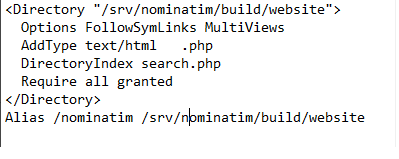
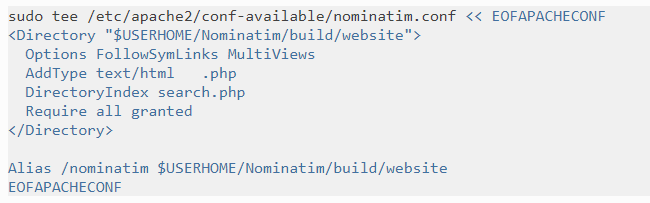
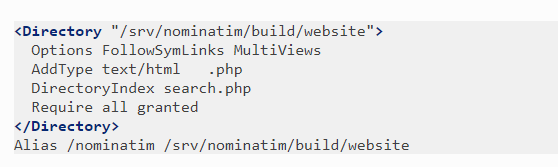
I appreciate the answer, but these two instructions come in the nomination documentation:
1.- Configure Apache web server You must create an alias for the website directory in your apache configuration. Add a separate nominatim configuration to your web server: sudo tee /etc/apache2/conf-available/nominatim.conf << EOFAPACHECONF <directory "$userhome="" nominatim="" build="" website"=""> Options FollowSymLinks MultiViews AddType text/html .php DirectoryIndex search.php Require all granted </directory>
Alias /nominatim $USERHOME/Nominatim/build/website EOFAPACHECONF
2.- Web server configuration The website / directory in the build directory contains the configured website. Include the directory in your web browser to serve php files from there.
Configure for use with Apache Make sure your Apache configuration contains the necessary permissions for the directory and create an alias:
<directory "="" srv="" nominatim="" build="" website"=""> Options FollowSymLinks MultiViews AddType text/html .php DirectoryIndex search.php Require all granted </directory> Alias /nominatim /srv/nominatim/build/website
the second instruction is the one I don't know where it is placed