In the JOSM relation editor, what do the highlighted element colors mean?
asked 12 Apr '20, 23:37 chachafish |
3 Answers:
I see the same as @chachafish. That is, I have no elements selected and in the left panel I see the same ones highlighted in pink and nothing in the right panel. answered 13 Apr '20, 09:44 nevw edited 13 Apr '20, 09:47 |
I would expect that those are the ways you have selected. Aren't they visible in the right-hand side of the relation editor as well? answered 13 Apr '20, 06:53 escada No, I double checked and they're definitely not selected. A selected element is highlighted in blue and it's highlighted in yellowish green in the panel on the right. (13 Apr '20, 07:11) chachafish |
Hi, escada is correct. Your screen shot shows only half of the relation editor. If you hover your cursor over the right side edge of the editor box the cursor should change to a double ended arrow. Then left click hold and drag the editors right side to the right. The editor should box expand to show all of the selection area. You should find that the mambers and selection highlighted items correspond. answered 13 Apr '20, 09:10 BCNorwich The blue (one or many items) is as selected from within the relation editor box, which are then highlighted on the main map. The yellowish green (both sides of the editor box) are items selected from the main map, (13 Apr '20, 09:20) BCNorwich |

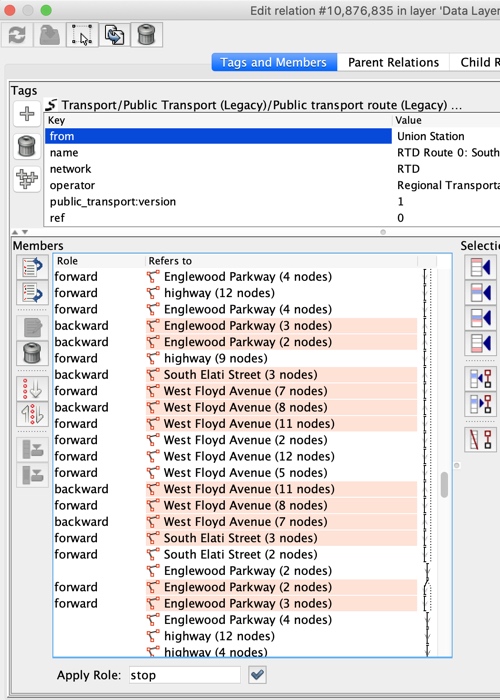
Interesting. It's too bad there is no definitive guide to the vagaries and uses of the Relation Editor. I've come up against questions about its use and had them answered in this forum too.
After reading these answers I edited a relation and purposely added a duplicate member. Sure enough, both "copies" turn light green when selected while the selection itself in the right-hand side turns pink.
Good to know.
Yes quite correct pink highlight indicate sections that appear twice in the relation roles, forward and backward. I'd previously only commented on yellowish/green and blue.
Yep, that's it! I remember the pink highlights first started popping up as I was adding ways twice, once on the trip there and once on the trip back. I was afraid this was JOSM trying to tell me something was wrong. But, nothing is wrong. It's all correct. Thanks :)