I have downloaded the latest build of OSM2World, but when I unpacked and executed the .bat file, nothing happened. A small command window popped up but it disappeared in under a millisecond. Any ideas? This is really urgent, thanks in advance. asked 25 Nov '18, 21:57 Damien555 showing 5 of 12 show 7 more comments |
3 Answers:
As per the installation instructions, OSM2World requires Java. As you're receiving an error message such as
the most likely problem is that Java simply isn't installed on your computer yet. The OpenStreetMap wiki has a page with instructions on how to install Java. I'm sorry that you are having trouble, by the way. The installation process isn't as easy as it could (and probably should) be. answered 26 Nov '18, 15:04 Tordanik |
how exactly do I do that? Im not familiar with the cmd console answered 26 Nov '18, 10:49 Damien555 edited 26 Nov '18, 10:50 |
What if I have this error msg: Error occurred during initialization of VM Could not reserve enough space for 2097152KB object heap answered 12 Oct '19, 13:14 wlizzz This appears to be another question, but you have provided it as an "answer" to a question from a few years ago. I'd suggest asking a new question, and include details of what you were trying to do, what went wrong, and what you've tried so far to fix it. (14 Oct '19, 16:06) SomeoneElse ♦ |

If you run it from a command prompt, what error message is displayed there?
Edit: (to explain how to run a batch file from a command prompt):
1) Open a command prompt.
2) Drag the batch file from explorer onto the command prompt.
3) Press return.
4) Note that the error messages are displayed after running the batch file from the command prompt.
Seconding @SomeoneElse's request for the command output, that would be helpful to diagnose the issue. :) One way around the "disappearing window" problem would be to open the command prompt from the start menu, navigate to the folder using console commands (
cd), and run the OSM2World.bat (again from the console).No error message. The window disappeared quicker than I couldve looked. Second option didnt work at all
Please describe "didn't work at all". Where are you stuck?
I download the .zip, exstract it and now I am here: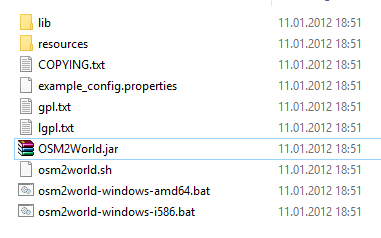
It does not matter which .bat I click on, the cmd window that is supposed to open up immdeiatly closes again without even allowing me to read whatever is supposed to be there.
As mentioned in my previous comment, please try running these scripts from an existing console session instead of clicking them in the file browser. That will allow you to see the console output.
See my edited comment to your original question.
"the command 'java' couldnt be found or has been misspelled" appears in my console.
OK, you need to go back to osm2world and ask them what version of java they want/need.
https://stackoverflow.com/questions/52511778/how-to-install-openjdk-11-on-windows may also be helpful.
what do you mean by that? I have absolutely no clue who i need to ask neither what that link is supposed to tell me
By "go back to osm2world and ask them what version of java they want/need" I mean "go to the website from which you downloaded it and look for contact details, or a forum, or a github link, and ask the developers or other users how to solve your problem".
by "https://stackoverflow.com/questions/52511778/how-to-install-openjdk-11-on-windows may also be helpful" I mean "in order to install Java on a Windows PC in November 2018 I'd recommend installing openjdk, rather than any other option". I linked to a stackoverflow article that explains the process because installing openjdk isn't a clicky-pointy experience - you have to think a little bit about what you are doing, and may need to learn how the folders on your computer are organised.
way too complicated and all i needed was some 3d maps lmao thanks anyways ill do it another way