Hi In JOSM is there a way to create a node precisely at the midpoint (cross) of a way? Click on, & Dragging the cross to create it means it's not exactly at the midpoint or that the original way is exactly straight. Draw Nodes removes the crosses. asked 16 Nov '18, 18:04 DaveF edited 18 Nov '18, 17:21 aseerel4c26 ♦ |
3 Answers:
The line will automatically be straightened, there is no need to straighten it before or afterwards. (I just made this image for the Telegram group when someone linked this thread. Figured it might be helpful to post it here as well.) answered 15 Aug '19, 23:59 Luc |
Just draw a new node (double-click) somewhere on the way then select the three nodes and press Shift+B. I think this is quicker than dragging the cross then re-aligning + distributing the nodes. answered 17 Nov '18, 14:21 Privatemajory edited 17 Nov '18, 14:24 3 Typing E also selects adjacent nodes so if in [A]dd mode: double click on line, E, SHIFT+B. (18 Nov '18, 22:42) InsertUser |
You could drag the cross, then select the three nodes and use L to align them in a straight line and Shift-B to distribute them evenly. Not sure if there is a quicker way. answered 16 Nov '18, 18:30 EdLoach ♦ |

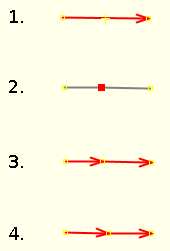
@DaveF: meta: Please could you mark an answer as accepted if it solves your problem.