Hi I have imported whole europe into database. When I select a bounding box that covers whole norway, and start pre-rendering the tiles, I see that last tile(s) vertically within the bounding box only get the map renderd in it's upper part. It looks like this:
I would like to be able to render map on the whole tile - the data for the map is in the database. If no map data in the database, then this partly rendered tile would be okay though. This has probably to do with my values for bbox in generate_tiles.py (and extent in the xml file), which currently is like this: in generate_tiles.py: in xml file: So, is it possible to make sure values used for bbox and extent are such that I allways get renderd complete tiles? If so, how do I do this? If not possible to control using bbox and extent, is there any other way to handle this in Mapnik (2.2)? Or perhaps there is a way to tell Mapnik to render complete tiles, as long as there is data available i database to do so? asked 09 Aug '18, 15:15 MapViking edited 17 Aug '18, 11:10 |
One Answer:
I guess you will have to indicate the boundaries of your extent and bbox aligned with the tile boundaries (i.e. add some buffer to fill up the tile). Update: try to be generous with the extent and add some buffer. IIRR, mapnik will render any tile that is even just partly within your bounding box (i.e. it will render usually slightly more than what you ask for), but might clip the content to the extent you provide. answered 22 Aug '18, 22:33 dieterdreist edited 22 Aug '18, 22:44 |

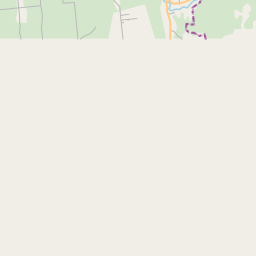
If someone know if there is a solution to the above question, please tell me.