I have a tile server set up, and was using osmosis to update the database. However, the process stopped working, and when I analyzed the logs, it appears that when I shut down the server (in order to move to a new timezone), the update process stopped working. Here is the relevant portion of the log file:
A current osmosis.log shows this: Admittedly, I had not changed the timezone on the server, so I'm not thinking it would have known I moved. Instead, I'm guessing something didn't shut down cleanly which is why osmosis.log shows a problem with the timestamp of the replication state. Assuming I'm correct, how can I reset osmosis expire stamp? Can I simply run In my searching, I've found some directions on how to get the current timestamp of a file, but not how to determine the current timestamp of the database. I apologize up front if I'm missing something easy or obvious. Thanks. asked 22 Jul '18, 03:48 tim_rohrer |
One Answer:
Generally, how to re-sync after failure: First, find the highest node ID in your database. If you are not using flatnodes, then else Then, find the replication status file ("state.txt") that contains this ID; you can either do this by guesswork based on the node's creation date, or use the whichdiff utility (https://svn.openstreetmap.org/applications/utils/whichdiff/) which you invoke with the node ID you found. Install the replication status file in the correct directory (same where your configuration.txt lives) and you should be ready to go. Having said all that: Your screenshot says the last successfully applied diff was #3047966. The replication directory is organised by groups of thousands, so this number translates to 003/047/966, or https://planet.openstreetmap.org/replication/minute/003/047/966.state.txt - you could use the above procedure to double check, but it should lead you to approximately the same file. answered 22 Jul '18, 10:06 Frederik Ramm ♦ edited 22 Jul '18, 10:06 |

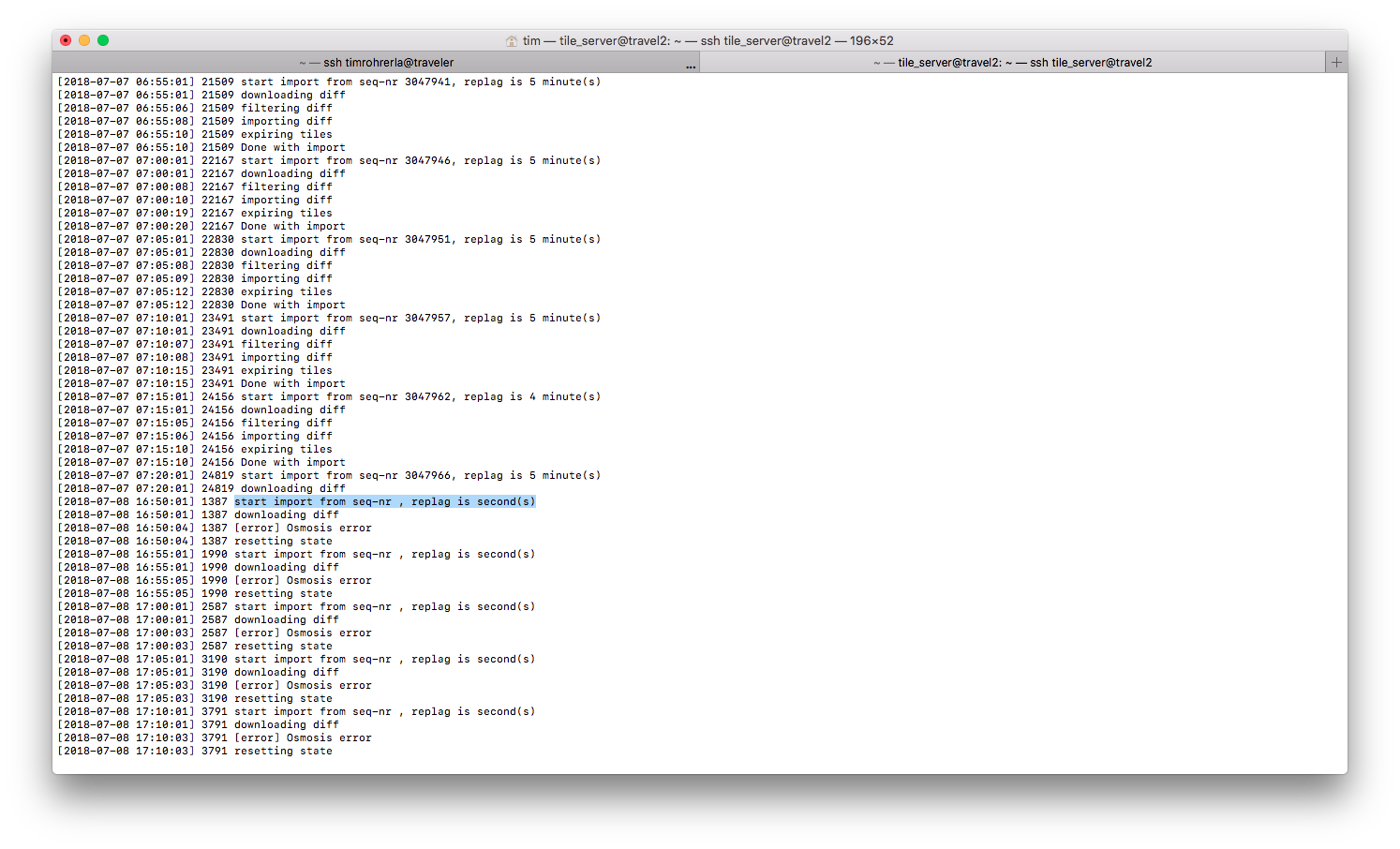
Thank you Frederik. This makes sense because I want the time stamp of the latest diff applied, not the time stamp of the latest time osmosis CHECKED to see if an update was necessary.
To confirm, I then will run
openstreetmap-tiles-update-expirewith the timestamp of that last diff successfully applied, after deleting the .osmosis file?