How do I delete a node? asked 23 Jun '18, 18:14 bhdadd |
One Answer:
The procedure with 2 of the most popular editors, iD and JOSM, would be as follows: Let's say we want to delete a litter bin in a park (a wrong edit or a litter bin that has been removed, for example):
With iDTo edit the map, we select the iD editor (we need to login with our OSM user):
Next, we left-click on the waste basket we want to delete, and we right-click to get the delete button (we can also use the Ctrl+Backspace shortcut):
If the node you want to delete is part of one way, you can select the node similarly:
Once you have finished with your edits, you can upload the changes to the OSM server. Click on the button with the upload icon on the top of the screen (or Ctrl+s shortcut)...
... and then add a comment and a source for the data change, before clicking on the Upload button (blue button):
With JOSMDownload the data for the area we want to edit. Click on the waste-basket node and then click on the Delete button of the keyboard:
The same applies to any node that is part of a way:
Finally, click on the upload button (or Ctrl+Shift+Up shortcut), write a comment, mention the source you have used, and click on the Upload changes button:
Deleting a node is a beginner task. You may be interested in reading some tutorials for beginners, like the link of andy mackey, or learnosm, for example. answered 29 Jun '18, 18:11 edvac |


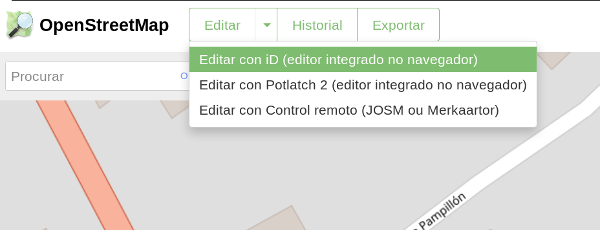



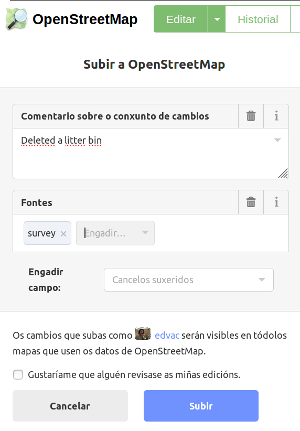
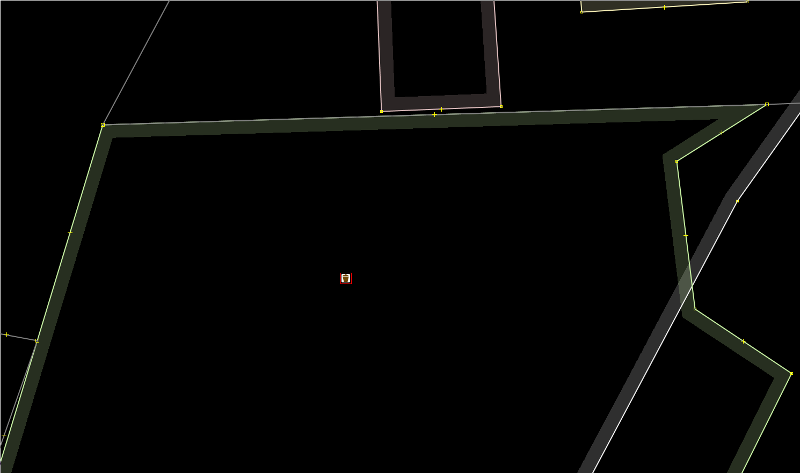
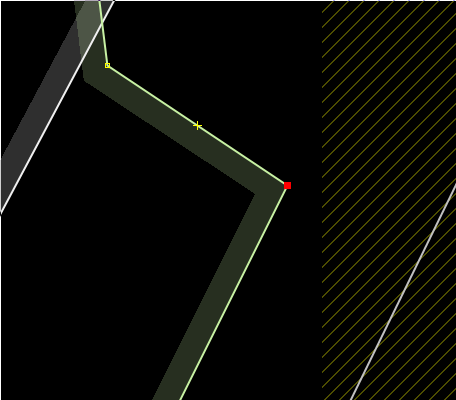
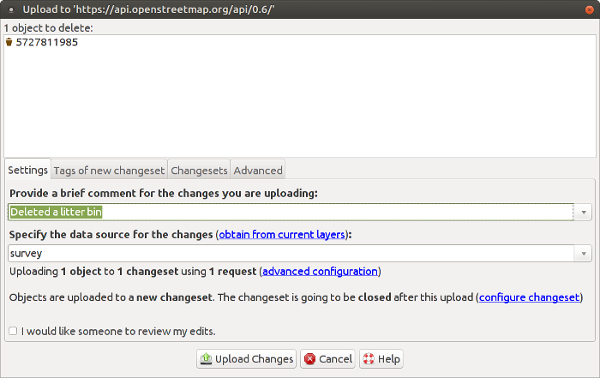
https://wiki.openstreetmap.org/wiki/Beginners%27_guide see "in a hurry"