With my tile server up and running, I went to experiment with updating the data.
My original data covered the US state California (2018-05-28T20:00:02Z). In openstreetmap-tiles-update-expire my changes included -b -124.0 30.0 -113.0 42.0 which, unless I goofed something, should encompass the geographic mass desired.
Here was my command: sudo ~/src/mod_tile/openstreetmap-tiles-update-expire 2018-05-28T20:00:02Z
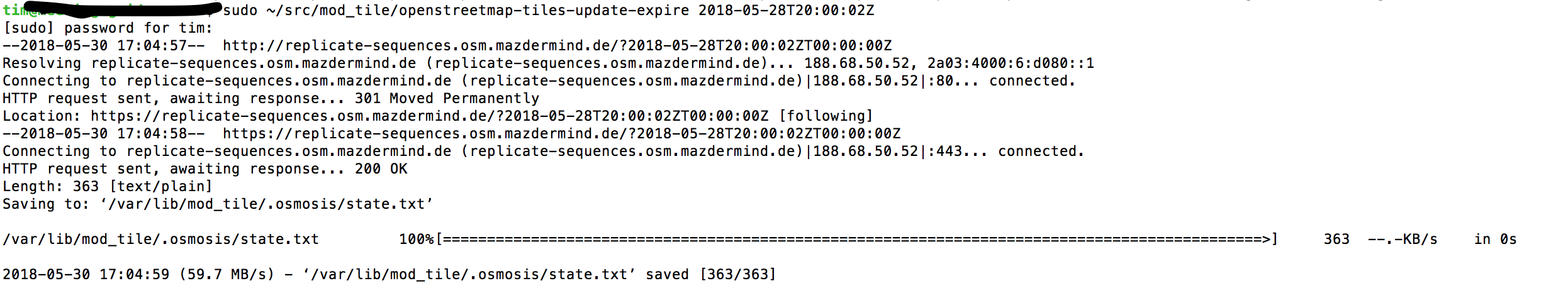
And the content of state.txt:
#original-source: http://planet.openstreetmap.org/replication/minute/002/990/717.state.txt
#generated-by: https://replicate-sequences.osm.mazdermind.de/?2018-05-28T20:00:02ZT00:00:00Z
#Mon May 28 19:59:04 UTC 2018
txnMaxQueried=1631231293
sequenceNumber=2990717
timestamp=2018-05-28T19\:59\:02Z
txnReadyList=
txnMax=1631231293
txnActiveList=1631231235,1631231290
Please help me understand how to interpret these results. The run.log only stated that the Osmosis replication system was initializing, and so I'm assuming nothing was imported or update. Does this mean there were no updates found? Or, is something not configured right so the process failed silently?
Thanks!
Tim
asked 30 May '18, 18:46

tim_rohrer
81●6●7●12
accept rate: 100%

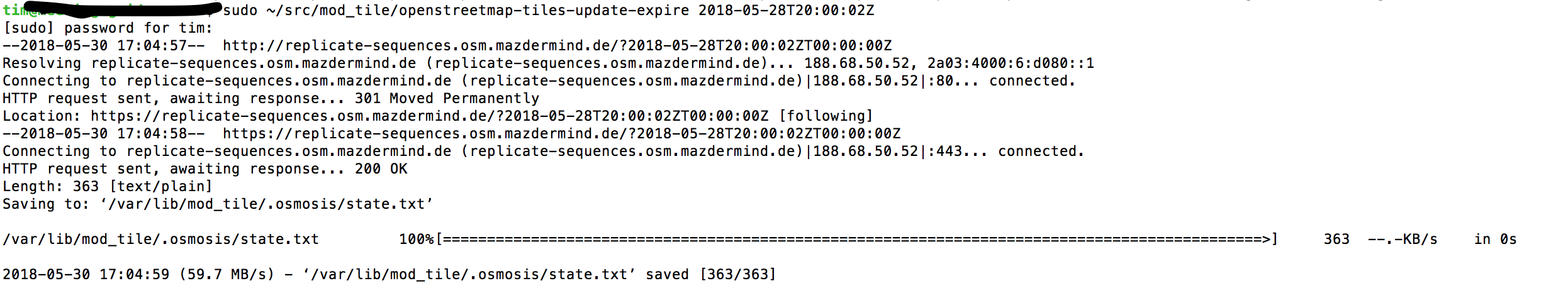
sudo ~/src/mod_tile/openstreetmap-tiles-update-expire 2018-05-28T20:00:02Z has initialised the replication system to that date; run it without the date to update.
Actually I wouldn't tend to do it through sudo but through a normal user account, but the principle is the same.
Running without the date gave me: rm: cannot remove '/var/lib/mod_tile/changes.osc.gz': No such file or directory rm: cannot remove '/var/lib/mod_tile/dirty_tiles.29567': No such file or directory
Now I'm researching that.
The reason for sudo is that I did most of my compiling with my regular account but had created a
tileserveruser for running things. I'm now learning it would have been easier to create thetileserveruser first, then install/build everything under that. Or, maybe there is a better way?I'd pick one user and use that throughout.
The "cannot remove" error might mean it failed to dowbload it in the first place - edit the script to not remove the temporary files that it creates (or rename them to "something.$$" so that you can look at the files afterwards). Check you're using https, not http, throughout. If you're using openstreetmap's version of openstreetmap-tiles-update-expire rather than the switch2osm version, you'll need to change it for https.
I'm using switch2osm, but I'll double check the https when I go through the file.
To be clear, the script should do the download, right?
Yes, the script should download and import the file.
Turns out my
tailhad died and froze the terminal. Not sure why but the additional notices I now see in the log indicateOsmosisisn't happy about something. I think I've address the permissions issues; my tileserver account owns everything other /var/lib/mod_tile.I had installed osmosis from Ubuntu repo, and it is failing for what appear to be java errors.
I'm off to troubleshoot that now. I might be back soon with a new post :-)