I've been having a mistake on JOSM for a few weeks now that I do not understand. The problem is only on the Ubuntu version, tested on two different machines and there is the same problem, which makes the downloading and loading of data on OSM very long. On Windows it works by doing the same things. JOSM is updated to the latest version. He says this: "IO Exception" The problem hinders me to do data updates in OSM What can I do?! asked 05 Jan '18, 10:22 vancori |
3 Answers:
OK I understood. I changed the parameter "validated.ipv6" from true to false. I did several tests and now it works! I can say the problem is derived that in these weeks I switched from ADSL with an operator, to the optical fiber with a new operator, which has other parameters of navigation for the internet. Thanks for your kind help! :-) answered 05 Jan '18, 12:06 vancori |
This kind of issues come from broken IPv6 on your ISP network. See https://josm.openstreetmap.de/ticket/15714 for an example with Orange, in France. The workaround in this case is to disable IPv6 completely by setting answered 12 Jan '18, 19:15 don-vip |
There is another further precaution to add that was missing. Each time the JOSM was restarted, the value false was not retained but returned true. This is because the value "prefer ipv6" should be changed from "auto" to "jvm" It's correct? http://gis.19327.n8.nabble.com/IPv6-problems-td5863584.html I hope now everything is OK answered 05 Jan '18, 16:17 vancori As a side note - if something is broken externally to JOSM in the IPV6 world perhaps you might want to disable IPV6 in your network client rather than just in JOSM, since other things likely won't work too? I've just had to do this because a new ADSL router seems to be assigning an IPV6 default gateway and DNS even though IPV6 is allegedly disabled on the router and my ISP doesn't support it at all. (05 Jan '18, 17:09) SomeoneElse ♦ |

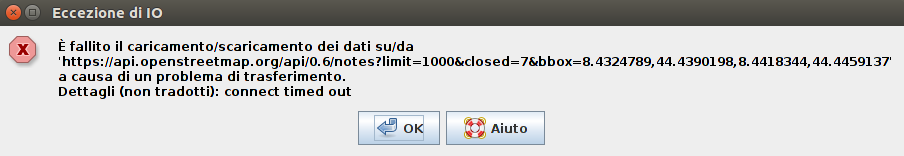
Sounds like an IPv6 issue. What's the value of the advanced preference "ipv6.validated" on both machines?
The value of "ipv6.validated" is true