How can I scale the JOSM GUI so its a bit more readable on a high resolution screen? See the attached picture for an illustration. I'm guessing it might be some java environment variables, but which, and where do I set them? I'm using Ubuntu 17.10.
asked 17 Dec '17, 16:03 FredrikLindseth edited 31 Dec '17, 14:28 |
3 Answers:
See https://josm.openstreetmap.de/wiki/Help/HiDPISupport The first step is to be sure to use Java 9. answered 17 Dec '17, 16:06 don-vip showing 5 of 9 show 4 more comments |
In linux, if JOSM installed normally you can prepend a scaling factor like this: This will only scale JOSM for this run, but you can create an alias To run it like this every time. You can also set the scale in your .profile (in your home-folder), by adding anywhere in your .profile and restarting bash (or source .bashrc). Running with the 'export_GDK_SCALE=2 && josm' will scale up JOSM, but not every other program you have, but when setting the GDK_SCALE in your .profile every program using this GTK-setting will scale. answered 16 Sep '18, 10:17 FredrikLindseth |
How do I do it with the Flatpak version installed? Version 17833 Thanks answered 08 May '21, 07:03 Evo_Evz flatpak override --user --env=GDK_SCALE=1.6 org.openstreetmap.josm then run as normal (11 May '21, 17:44) knix Hey thanks but it didn't work. So what I did was run your command in a terminal then started JOSM from the menu. Then I rebooted to see if that would help. Then I added your command to the bottom of my .profile file in my home directory and saved it then started JOSM and that didn't work either. So I rebooted again. Then I installed all system updates and rebooted again. I am doing something wrong that you can see? Thanks for your help (11 May '21, 18:23) Evo_Evz 2 Hmm.. Is there any difference with: flatpak override --user --env=GDK_SCALE=2 org.openstreetmap.josm (11 May '21, 18:28) knix Oh wow a big difference! Maybe a bit too big but much better than too small as it was before. So no decimal places allowed? (11 May '21, 18:32) Evo_Evz 1 Yes, It has to be integer, sorry my fault. https://developer.gnome.org/gtk3/stable/gtk-x11.html (11 May '21, 18:36) knix No worries it's way better. Thanks heaps for your help it's much appreciated. Legend. (11 May '21, 18:40) Evo_Evz showing 5 of 6 show 1 more comments |

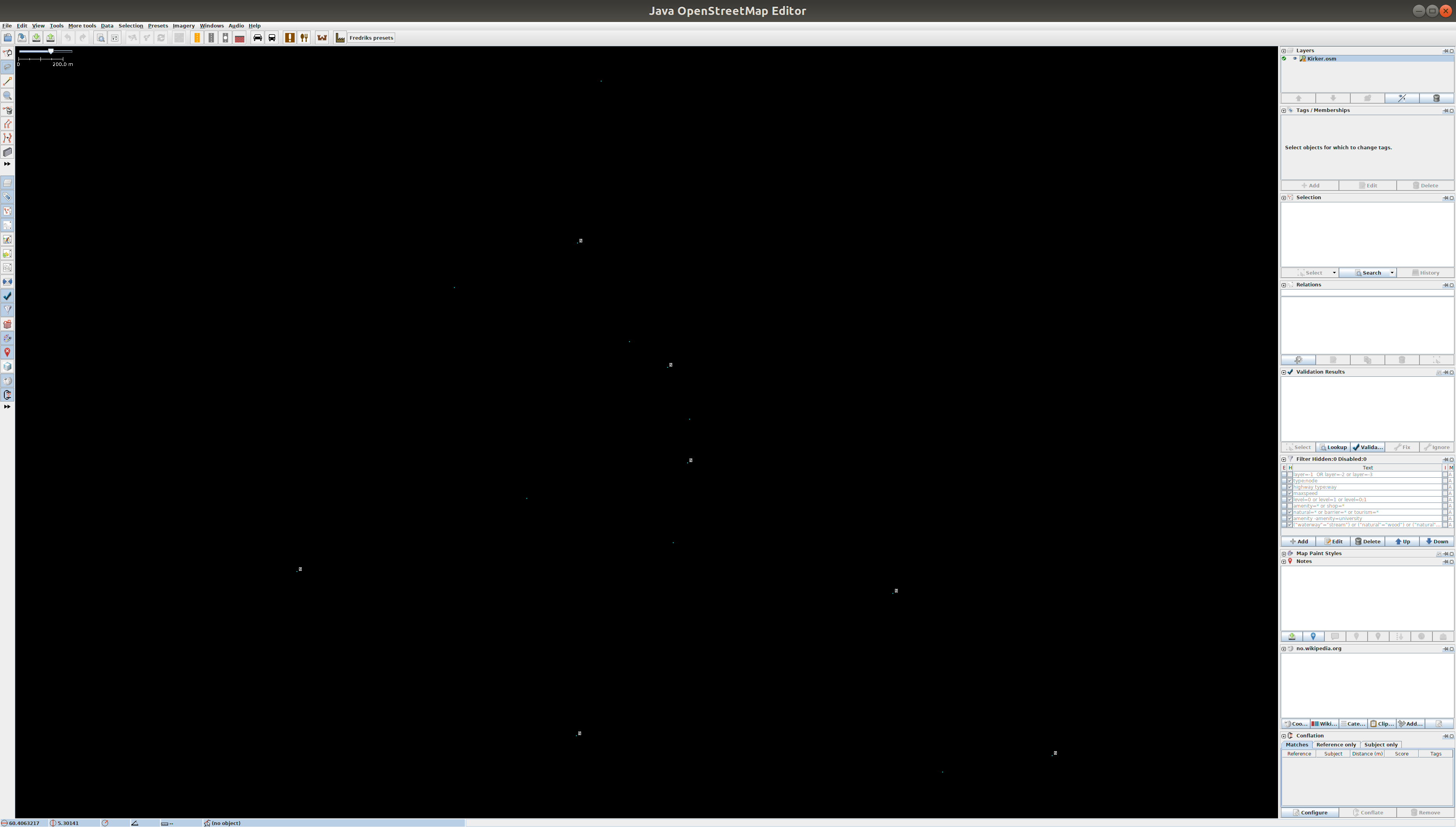
It doesn't really say WHERE to set 'GDK_SCALE=2 java -jar josm.jar'. Just in my .bash_profile?
In your environment, but this is only needed if it does not work out the box. Did you update to Java 9 first?
where do you download Java 9?
@skfd: according to ubuntusers.de: just install package
openjdk-9-jre(which is in universe, for Ubuntu 16.04 or later) using your usual package management tool. It may be good to uninstall other Java versions before. In general: see https://wiki.openstreetmap.org/wiki/Java_Runtime_Environment .For Windows you should go to this link and click on the left "Download" under JRE (whatever that is). http://www.oracle.com/technetwork/java/javase/downloads/index.html
Will this only work by downloading the JAR and running it or can it be used when installing JOSM via a package manager/apt/ a ppa?
@FredrikLindseth: I do not have ubuntu at hand (but am running Linux), but it also should work (theoretically it depends on what stuff the package builder did in addition to package the vanilla JOSM). The command mentioned on Help/HiDPISupport is a bash trick approach and requires you to run the jar directly (you would have to find out the path to the jar on your disk after package installation). Likely it will also work if you run the package's startup script for JOSM (likely named "josm") - just use
GDK_SCALE=2 josmin a terminal window.To run JOSM for example from your GUI the easiest way would be to set the environment variable
GDK_SCALE=2permanently, see Persistent_environment_variables. To check if it worked, open a terminal window and execute (without ") "echo $GDK_SCALE". It should return "2".Please give feedback if and how it worked.
Yes! Thanks, skfd, simply downloading that and making sure you uninstall any previous versions of java does the trick!
Windows 10 user: @skfd Can't see JRE 9, latest seems Java SE 8u212 where JRE is mentioned. Some help please. Windows fonts scaled at 150%, UHD display.