Purpose:Implement background mountain with hierarchical style. Refer the following diagram: ![alt text][1] Method:in JOSM Editor or official Openstreetmap’s online editor, using line to create(construct) region, then choose filled style and color(I choose Natural > park, fill color with shallow green ), please refer the following example: ![alt text][2] My issue and questions: 1 In edit mode there are shades of the color changes from top to bottom and can see the hierarchical effect, please refer the following example:![alt text][3] 2 update(submit)changes to openstreetmap, after the approval, I can see the results(through web browser) have big different with edit mode’s effect. Please refer the following diagram:![alt text][4]! 3: questions: a) why the effect is big different between the edit mode and published to web. b) Can you give me some methods or workaround to implements above effect with hierarchical style which is same result in edit mode and in publish to web’s mode. The link: https://www.openstreetmap.org/?lat=30.905&lon=103.5651&zoom=14&layers=M This question is marked "community wiki". asked 21 Jun '11, 07:39 alltopp edited 22 Jun '11, 04:42 |
3 Answers:
We can only guess, from your edits page, what you are trying to do. You are trying to simulate a kind of "hill shading" with different kinds of green for a mountain. We do not usually collect terrain height information in OpenStreetMap. Instead, if you look at a terrain-shaded map like OpenCycleMap, the shading comes from a different data source (usually some kind of SRTM-derived data set). In addition to that, OpenStreetMap tries to be a collection of facts, facts which are interpreted differently by different programs that make maps. Your editor has such a map drawing component (we call it a "rendering engine"), but various web services will have their own renderers that work to different rules. Just because one renderer has chosen to draw a leisure=park area in a translucent green (effecting darker shades if many of them are stacked), this doesn't mean that other renderers do the same. Also, stacking multiple landuse=park areas is a misrepresentation of the facts (unless perhaps you indeed have parks with multiple stories). answered 21 Jun '11, 09:46 Frederik Ramm ♦ edited 21 Jun '11, 09:46 |
You can have a look at the wiki to see what is SRTM and how you could use it e.g. as hillshading with Mapnik, or by generating contour lines. The linked sites explain various methods and tools to transform and render the SRTM data. Alternatively you could use prerendered tiles from someone else. There is also srtm2osm to produce osm-ways from srtm-data, but please do not upload those to OpenStreetMap but keep this data separate and use it at rendering time to combine it with osm-data in the tiles. answered 21 Jun '11, 11:57 dieterdreist edited 21 Jun '11, 14:03 petschge |
Try Maperitive. It can produce hillshading, hypsometric coloring and relief contours and it's not too difficult to use:
answered 27 Jun '11, 21:50 Breki |

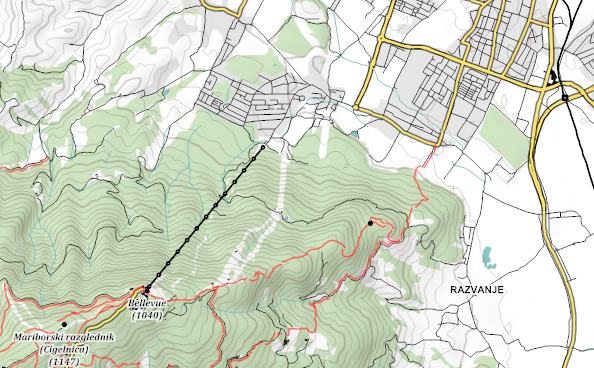
Hello, could you copy and paste the link to the area so we can see what you're doing? If you're using different landuses to shade the mountain to make it look good, without considering what the landuse tags are for, this is a no-no...
Cheers, Chris
https://www.openstreetmap.org/edit?lat=30.9071&lon=103.56664&zoom=15
the link is:https://www.openstreetmap.org/?lat=30.905&lon=103.5651&zoom=14&layers=M
yeah... I'm thinking this is erring on the no-no side of things...