The Beginners guide says "accessible via the bookmark icon on the left side-panel" but i cannot find it! Help! "https://wiki.openstreetmap.org/wiki/ID" asked 22 Aug '17, 17:02 TraceyPLauri... |
2 Answers:
This is the icon you are looking for:
You can also use the keyboard shortcut 'h' to trigger the UI to appear. You can then click on "Walkthrough" to start the interactive tutorial (as @traceyplauriault indicated). :) Note: I'm in the process of updating https://wiki.openstreetmap.org/wiki/ID since it was out of date. :) answered 23 Aug '17, 00:14 dónal |
Thanks a million! hmmm! I am looking for the actual tutorial, it is the one that shows up the first time you edit. I am preparing a class assignment and I need to walk through it and also ensure that I have a link to it! Any ideas? If you see this screen capture, I also cannot see the iD's help button either, when I go to the regular help it does not include this tutoria! answered 22 Aug '17, 17:49 TraceyPLauri... 2 "start the walkthrough" at the bottom of the initial help screen? (22 Aug '17, 17:50) SomeoneElse ♦ |

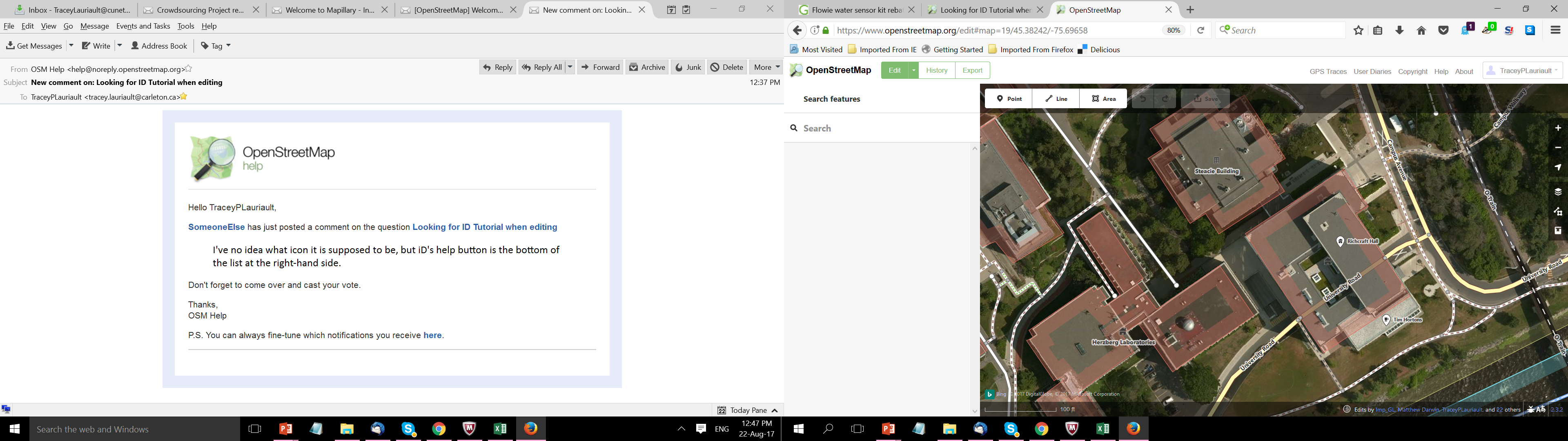
I've no idea what icon it is supposed to be, but iD's help button is the bottom of the list at the right-hand side.
The icon looks like a flag or a key, So key makes sense.