I just got an android and loaded Vespucci. I've downloaded an area and added a node that I want to tag as a shop. I'm in the tagging editor and have created tags. I cannot figure out how to exit the editor. The only options on the bottom of the screen are trash,copy,cut and help. asked 02 Sep '16, 18:10 Alan01730 |
One Answer:
To exit the tag editor just click on the back button in the top left corner:
I agree that this is not very obvious and I think I stumbled over the same thing in the past. answered 02 Sep '16, 19:20 scai ♦ edited 02 Sep '16, 22:59 aseerel4c26 ♦ |

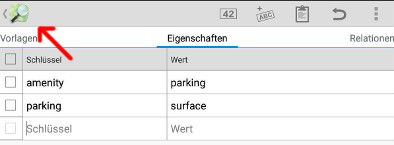
Great answer. I never would have recognized that as a back button. There was nothing in the edit tutorial that said press the back button. Works great,saved me a lot of frustration. I like the extent of the features in the app.
It's the standard android way of returning to the "main" part of an application, so not really particularly special or non-obvious (it is so standard that there is no provision for changing the button in the Android API).
PS: naturally the simplest way of finding this out would have been simply to use the online help built in to Vespucci.