2 Answers:
Also tracked as a issue here, this seems likely to be related to an wiki "abuse filter" problem, which hopefully we can tackle at some point. It seems to only effect new wiki users i.e. users who have only a fewer than five edits on the wiki. So this is the reason you wouldn't see it edvac. A workaround is to notch up five wiki edits on existing pages before trying again with creating a page. For example just make some pointless edits to the Sandbox page. Another workaround which I think will work, is to remove all external links from the page you are creating (even if only temporarily) since I think these are getting detected as abusive spammy links. answered 16 Jun '17, 22:23 Harry Wood |
I haven't seen that problem before, and I created quite a few of new wiki pages. I do it creating from source (wiki) code. Could you try to create the page using Create source instead of Create, to see if that makes a difference? answered 26 Aug '16, 23:54 edvac |

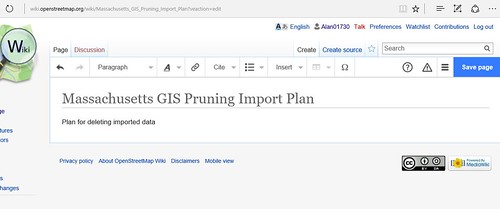
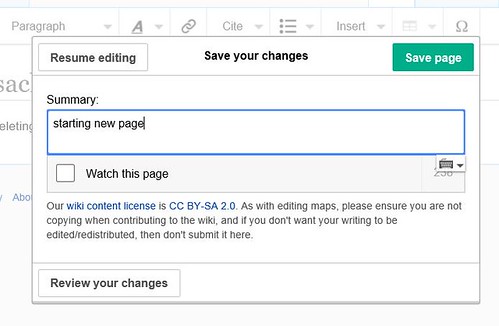
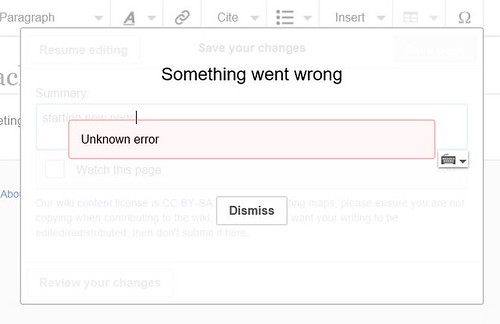
Using "Create Source" instead of "Create" worked. Thanks to edvac.