Is there any possibility in JOSM (v.7906) or a plugin to save a location/view? Why: Every time I open my home city dataset, I need a while to navigate to the location where I stopped mapping. And since I’m mapping in my quarter as well as in some villages outside, it would be a big help to have bookmarks. The same if my trackpad causes mad jumping and I didn’t have some object marked to go back pressing 3. asked 02 Feb '15, 08:19 Hraban |
3 Answers:
I just updated to JOSM Version 7995 and I notice that you can create a bookmark of the currently downloaded area, so presumably next time you start JOSM, you can use that bookmark to load the same area, but I have not tried it yet. I have instead gotten into the habit of checking my recently saved edits on the OSM page (you can bookmark that URL with a permalink) and I start the JOSM editor remotely from that sometimes.
answered 02 Feb '15, 12:03 nevw edited 02 Feb '15, 12:24 aseerel4c26 ♦ nice, although this does not really help while editing but just to download new data, right? (02 Feb '15, 12:25) aseerel4c26 ♦ I guess so. After uploaded your edits you could delete the layer and download a small portion of where you want to begin next time and save that as a bookmark. (02 Feb '15, 12:44) nevw Thanks, I’ll look into that, but it doesn’t seem to be what I need. (02 Feb '15, 16:02) Hraban |
Have a look at the session feature under main menu "file". You may have to activate "expert mode" to have the option available. answered 11 Feb '15, 18:41 skyper 1 For the problem with position changing after download there was a ticket about it but I do not find it, atm. As workaround you can still select last selection through the selection history in the selection list (small arrow within "select"-button) or use the utilsplugin2 which even offers a shortcut for last selection. Then you can "zoom on selection" again. (16 Feb '15, 13:18) skyper |
A half-manual way: you can hit Ctrl+J and paste a URL like https://www.openstreetmap.org/#map=18/52.516262/13.377767 and press the "jump" button. But I guess that does not help you that much, too. answered 02 Feb '15, 16:53 aseerel4c26 ♦ |

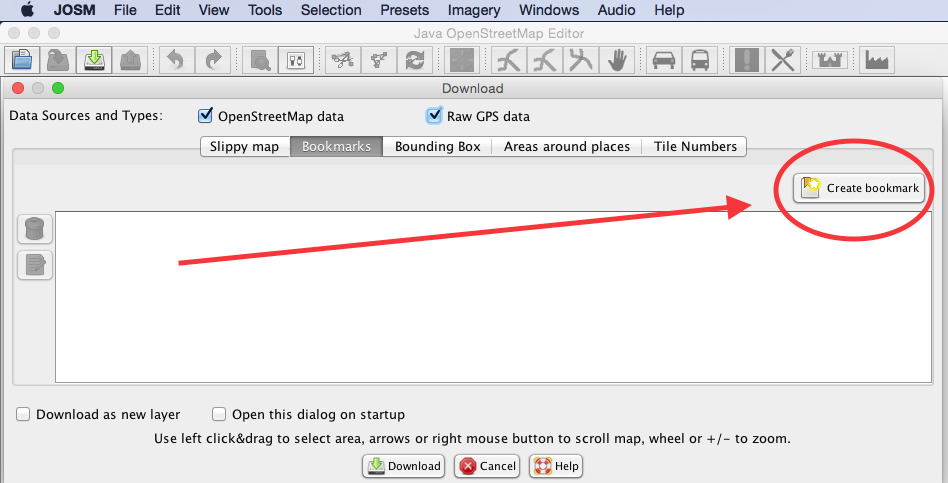
This feature request is known as ticket 21.
aseerel4c26, thanks for the hint. I hope the developers consider it.