I had asked a question here on this help site which received answers – how to mark one of the answers as "accepted" and mark my question "answered"? This question is marked "community wiki". asked 25 Jun '14, 14:42 aseerel4c26 ♦ edited 05 Feb '15, 18:43 |
One Answer:
When you are logged in here on this help site, there should be* a check mark/tick symbol (
Click that check mark ( * This does not (yet) work for own answers. This answer is marked "community wiki". answered 25 Jun '14, 14:42 aseerel4c26 ♦ edited 25 Jun '14, 14:50 |

 ) just below the answer up/down vote buttons (
) just below the answer up/down vote buttons ( ,
,  ) left to each answer. Looks like this:
) left to each answer. Looks like this: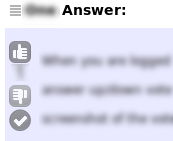
 ), and you have accepted this answer and set your question to "answered".
), and you have accepted this answer and set your question to "answered".
How to revert accepting one’s answer?
I guess just clicking it second time.
Cannot do so