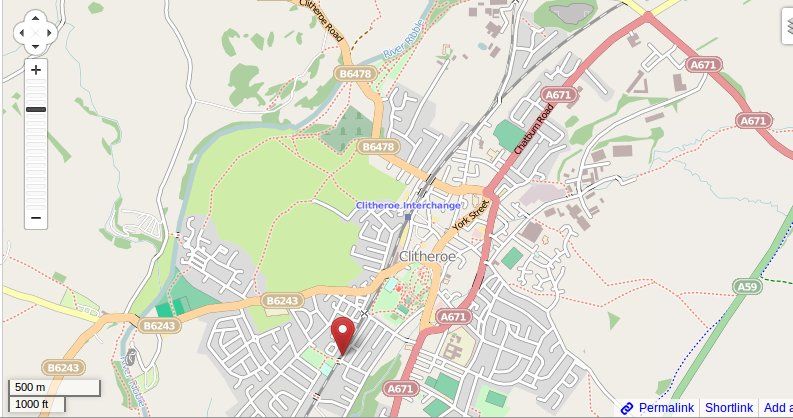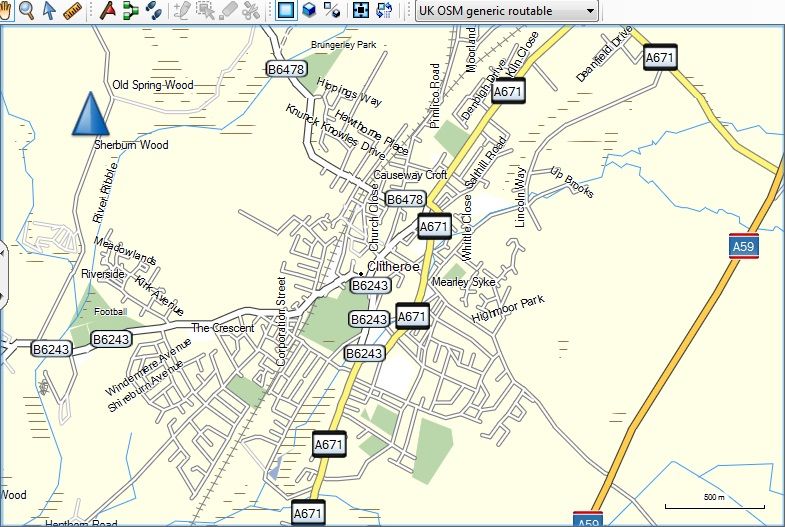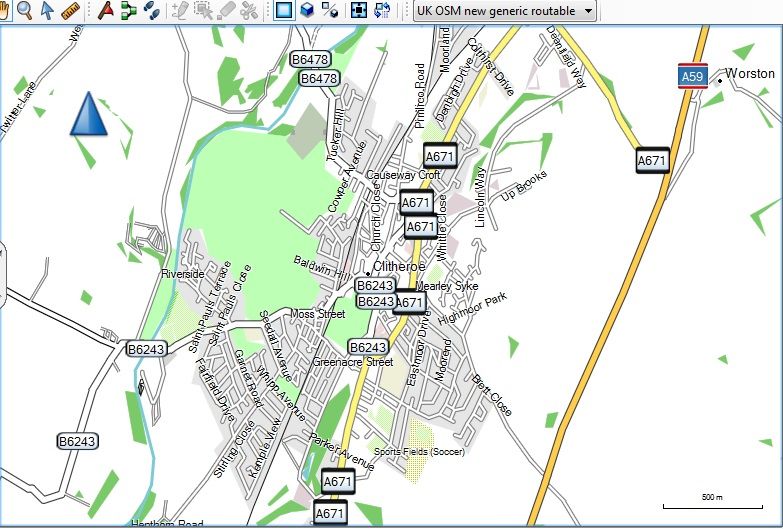I am trying to decide on the best map to put on my Dakota 20 and so compared the UK OSM maps (no TYP) downloaded from http://garmin.openstreetmap.nl/ with OSM for Clitheroe
1) Google Maps looks similar : 2) OSM Generic on Basecamp looks similar again: 3) but OSM New Generic on Basecamp looks distorted: 4) as does OSM OpenFietsMap Lite on Basecamp (again looks distorted) : If I'm doing something wrong then why does the OSM generic look like the OSM website and Google Earth and Google Maps but the OSM New Generic and OpenFietsMap look distorted? I also loaded the img files to my Dakota 20 and again the OSM New Generic and OpenFietsMap maps look distorted but the OSM generic looks sensible. I have tried searching the forum for "osm new generic openfietsmap distorted" and other search terms but I can't find anyone who has commented on this. Thanks if you can help me to identify what I'm doing wrong? asked 04 May '13, 21:00 DoctorCHCl3 |
One Answer:
If you are using Mapsource, you can choose the projection angle with the Ctrl-Alt-A key. Garmin automatically set this to 32 degrees of latitude which causes the distortion of the maps. If you use Basecamp under Windows, it can only be set in the ProjectionAngle key in the windows registry: HKEY_CURRENT_USER\Software\Garmin\SharedSettings\Products or you can try to install Mapsource too, and use the Crtrl Alt A key. I really have no idea why there is a difference on your Dakota, as far as I know you cant adjust it on your device and all OSM maps should behave the same. answered 05 May '13, 09:00 ligfietser edited 05 May '13, 09:04 |