When installing JOSM on my mac, I'm seeing the error "JOSM.app" is damaged and can't be opened. You should move it to the Trash.
I am downloading the "Mac OS X package" from the JOSM homepage and the download appears to be succeeding without problems. Is this download "damaged"? asked 07 Apr '13, 22:57 Harry Wood edited 11 Apr '17, 22:31 |
One Answer:
No it's not damaged. This is a highly misleading error message coming from the Gatekeeper function of OS X (10.8 Mountain Lion onwards I think (?)) To get round this, temporarily disable Gatekeeper as follows:
You won't need to do this every time you run the app. It should open fine from now on (or until you need to update) Thanks to user drnoble for his diary entry on this answered 07 Apr '13, 22:58 Harry Wood edited 07 Apr '13, 23:15 |

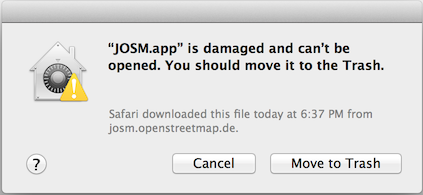
Does it cost to be an "identified developer"?
@superduck $99 a year, see http://josm.openstreetmap.de/ticket/7904#comment:3 .