How do I paste a saved screen image into a question, answer or comment in these help pages asked 29 Mar '12, 10:46 andy mackey edited 13 Jan '15, 16:30 aseerel4c26 ♦ |
One Answer:
answered 29 Mar '12, 10:54 SomeoneElse ♦ edited 13 Jan '15, 17:11 aseerel4c26 ♦ |

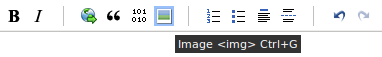
thanks job done
What an awesome place to choose for the picture! Very subtle, very nicely done.